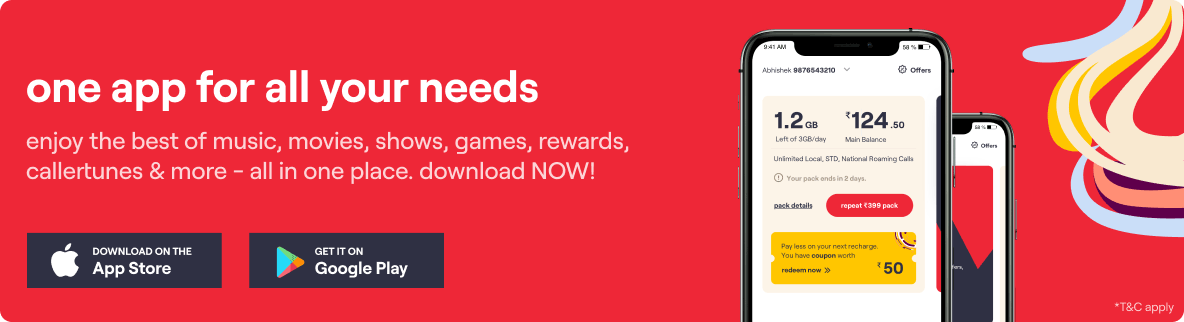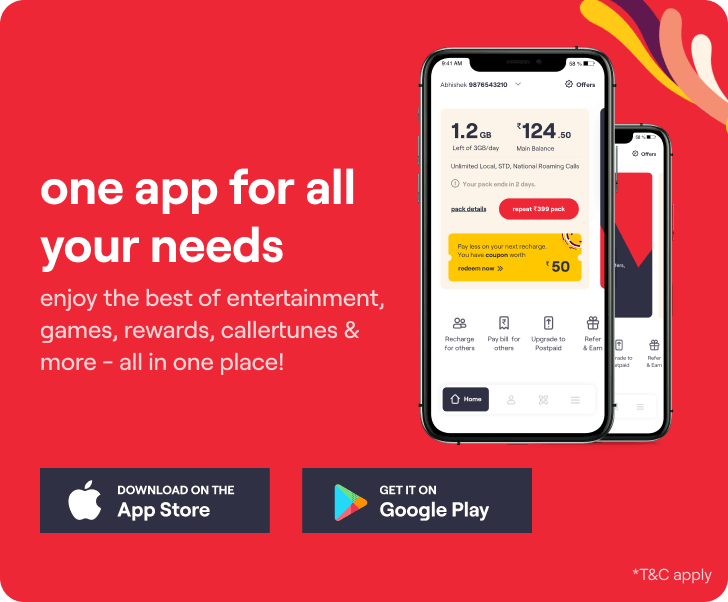How to Setup Vi Music / Vi Movies as Default Home Screen in Vi App?
To select your default Home screen in the Vi App:
- Once you log into the Vi App, click on Menu option
- Click on "Set default homescreen"
- Choose from Vi Music/ Vi Movies to set that as you default home screen
- Every time you open the Vi App you will be taken to the selected default screen directly