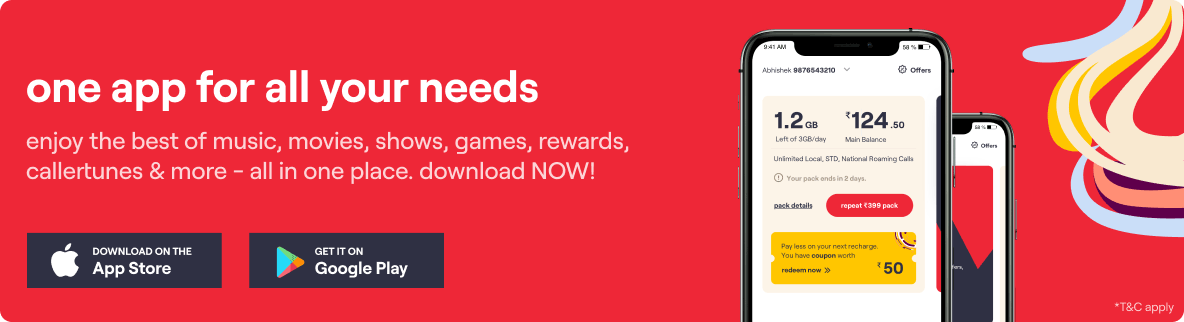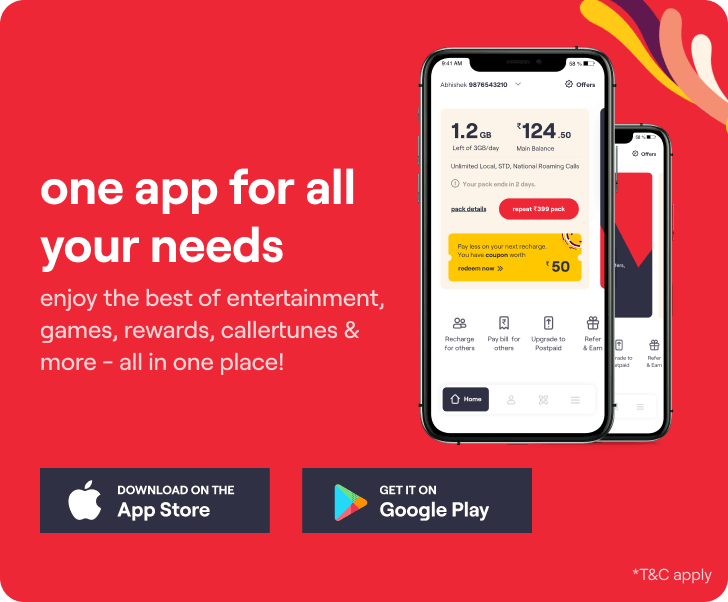How to link mobile numbers with Aadhaar?
Linking your Aadhaar to your mobile number is mandatory as per the Government of India. Once your number is linked to your Aadhaar, you can avail of the services offered by the Unique Identification Authority Of India (UIDAI) or even retrieve lost Aadhaar card.
Here is How to Link Mobile Number with Aadhaar:
If you want to link your mobile number to your Aadhaar for the first time:
- Book an appointment online at https://appointments.uidai.gov.in
- Visit the nearest Aadhaar center
- Fill in the Aadhaar Enrolment Form and mention your phone number
- Submit the duly filled form and provide your biometrics for authentication
- Pay the required fee (₹50) for adding mobile number to the Aadhaar
- You will receive an acknowledgment slip with Update Request Number (URN)
- You can track status of Aadhaar update using the URN or calling toll free UIDAI number 1947
Users who have changed their existing mobile number can fill out the Aadhaar Correction Form to update their mobile number.