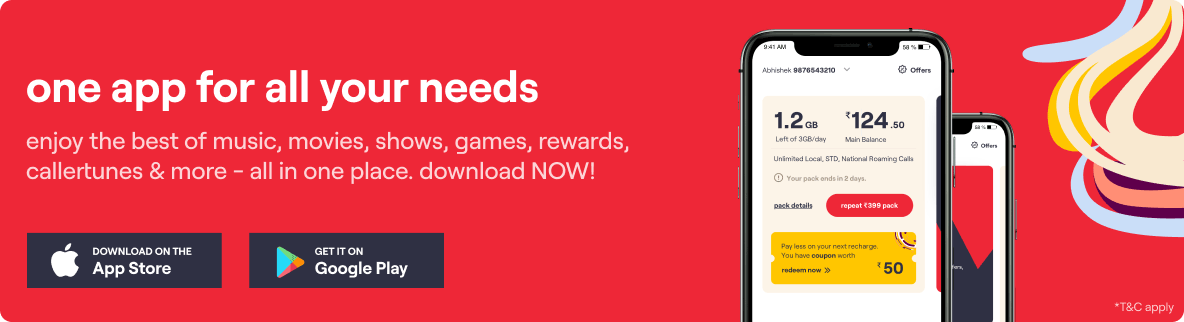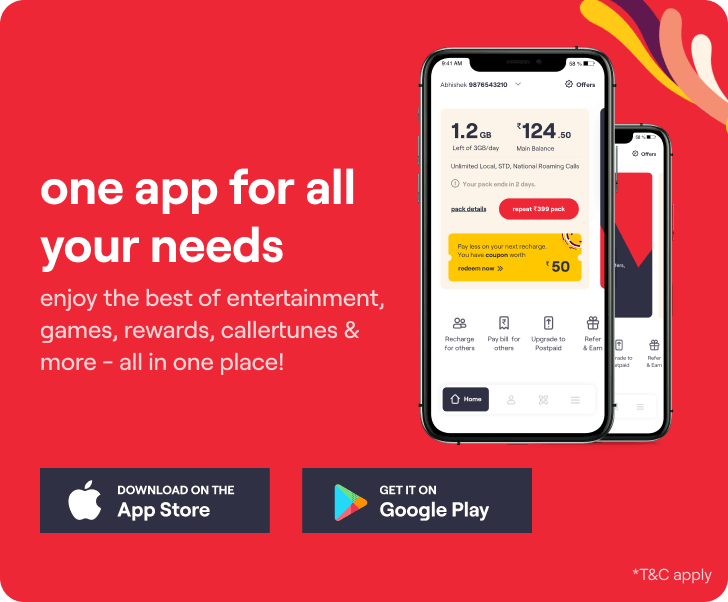How To Check Mobile Number?
In case you have a Vi phone number which is not actively used you may have forgotten your number. Or, if you bought a new Vi SIM and forgot your phone number, you can easily check your number using any of the following ways. Here is how to check your SIM number:
- Using USSD Codes:
- Via Customer Care:
There are some simple codes known as unstructured supplementary service data (USSD) codes programmed into your SIM card that can be used to access some hidden actions on your mobile phones. Dial *199# to receive a flash message on your number.
You can call our customer care numbers 199 or 198 and get help from our executives.
Alternatively, if you are searching for the international mobile subscriber identity (IMSI) number that identifies a SIM card globally, you can check the SIM card as the number is physically stored on the back of your SIM card.