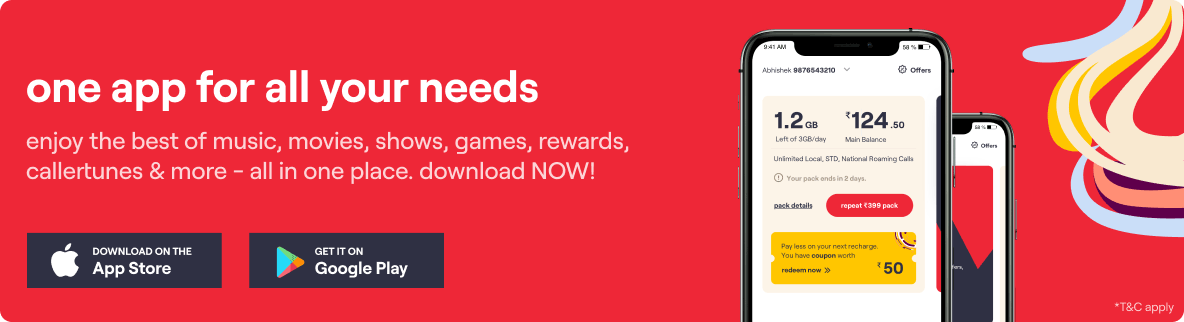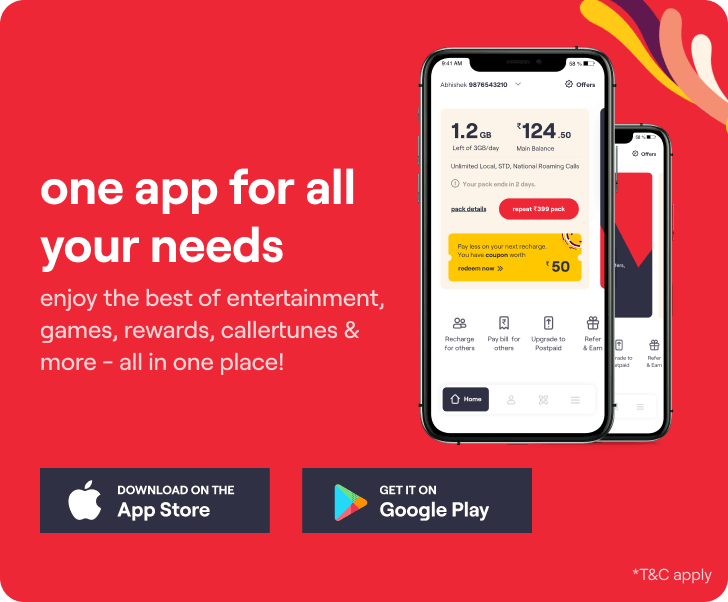How can I check my settings?
1) I am using a Windows Mobile Phone.
You would need to go to Settings > Mobile Network + SIM > Mobile Data > APN.
Do ensure that the APN (Access Point Name) is “www”.
2) I am using an Apple iPhone.
You would need to go to Settings > General > Network > Cellular Data Network > APN.
Do ensure that the APN (Access Point Name) is “iphone”.
3) I am using an Android Phone.
You would need to go to Settings > Wireless & Network > Mobile Networks > Access Point Names.
Do ensure that the APN (Access Point Name) is “www”