quick bytes
Published on August 04, 2025
share via:
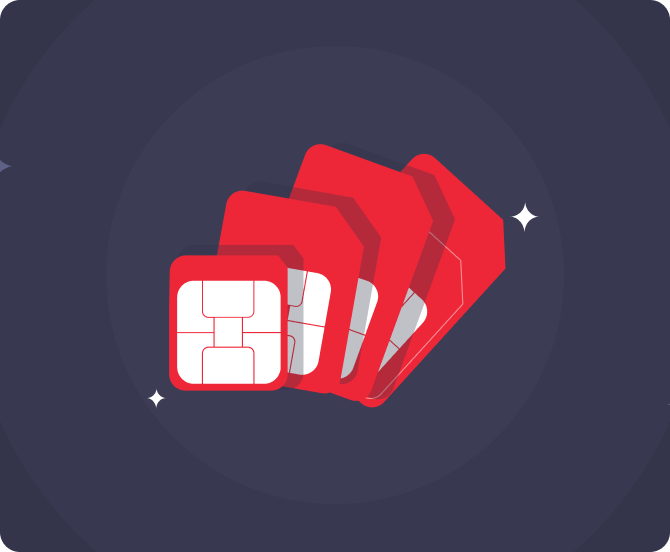
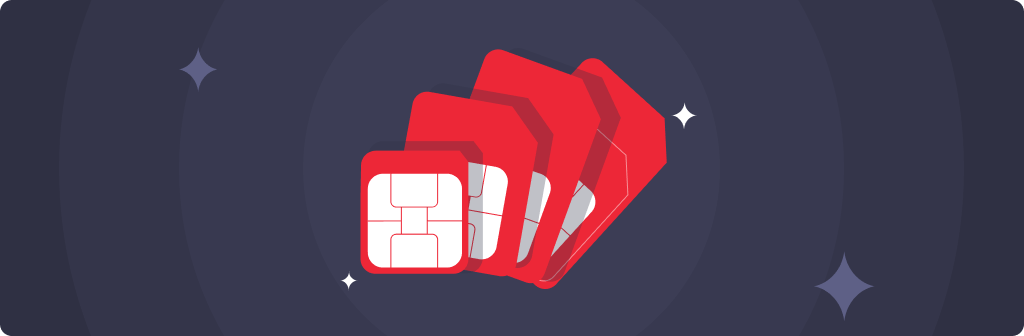
We’ve all had those moments: a long commute, a flight, or a no-network zone, and suddenly, our favourite tunes on Spotify stop playing. But worry not! If you’ve ever wondered how to download songs on Spotify so that you can enjoy your playlists offline, we’ve got you covered. Whether it’s a single track, an entire album, or your daily mix, Spotify makes it surprisingly simple, but there are a few technicalities you should be aware of. So, let’s get started!
Let’s break it down. First things first, downloading music from Spotify is only available to Premium users. If you’re using the free version, you can download podcasts and stream music, but downloading anything else is off-limits. Once you have a Premium subscription, here’s how to get started:
That’s essentially how to download a song in Spotify. Simple, right?
While downloading music is straightforward, there are a few things to keep in mind to ensure a smooth experience:
In short, if you’re asking how do you download a song on Spotify, you’ll need to consider both your subscription and your phone’s storage and settings.
For uninterrupted downloads, a fast and stable internet connection is crucial. That’s where we at Vi come in. Our mobile plans offer high-speed data, generous data quotas, and reliable network performance, all designed to support your streaming and downloading needs. So, how can you download music from Spotify without frustrating interruptions? The answer: Pair Spotify with Vi’s dependable connectivity. Whether you’re updating your offline playlists or downloading entire albums on the go, our strong coverage ensures your downloads don’t stall or restart due to a weak signal. Plus, our plans come packed with additional benefits that enhance your digital lifestyle, all without the stress of running out of data midway through a song. Here are some of our prepaid and postpaid mobile plans for you:
Prepaid:
|
Price |
Validity |
Benefits |
|
₹ 409 |
28 days |
- 2.5 GB/Day - Truly Unlimited Calls - 100 SMS/Day - Half Day Unlimited Data (12 midnight-12 noon unlimited data) - Weekend Data Rollover - 2GB Backup Data (Data Delights) |
|
₹ 539 |
28 Days |
- 4GB/Day - Truly Unlimited Calls - 100 SMS/Day - Half Day Unlimited Data (12 midnight-12 noon unlimited data) - Weekend Data Rollover - 2GB Backup Data (Data Delights) |
|
84 days |
- 2GB/Day - Truly Unlimited Calls - 100 SMS/Day - 84 days access to ViMTV - Half Day Unlimited Data (12 midnight-12 noon unlimited data) - Weekend Data Rollover - 2GB Backup Data (Data Delights) |
|
|
84 days |
- 2GB/Day - Truly Unlimited Calls - 100 SMS/Day - 3-month access to JioHotstar Subscription - Half Day Unlimited Data (12 midnight-12 noon unlimited data) - Weekend Data Rollover - 2GB Backup Data (Data Delights) |
|
|
₹ 1198 |
70 Days |
- 2 GB/Day - Truly Unlimited Calls - 100 SMS/Day - Netflix Basic Subscription (TV+Mobile) for 70 days - Half Day Unlimited Data (12 midnight-12 noon unlimited data) - Weekend Data Rollover - 2GB Backup Data (Data Delights) |
|
₹ 3599 |
365 Days |
- 2GB/Day - Truly Unlimited Calls - 100 SMS/Day - Half Day Unlimited Data (12 midnight-12 noon) - Weekend Data Rollover - 2GB Backup Data (Data Delights) |
|
₹ 3699 |
365 Days |
- 2GB/Day - Truly Unlimited Calls - 100 SMS/Day - 1 year Subscription to JioHotstar Mobile - Half Day Unlimited Data (12 midnight-12 noon) - 2GB Backup Data (Data Delights) |
Subscribers using our prepaid services in Karnataka, Andhra Pradesh, Rajasthan, Madhya Pradesh, Odisha, Assam, Northeast, Jammu and Kashmir, and Himachal Pradesh circles will be able to access Unlimited Data all day, every day with our Non-Stop Superhero plans.
Postpaid:
|
Price |
Validity |
Benefits |
|
Monthly |
- 50GB with 200GB Monthly Rollover - Unlimited Night Data (12 Midnight to 6 AM) - Unlimited Calls - 3000 SMS/Month
- Vi Games: Play Esports, Multiplayer games & more for free on Vi App
- JioHotstar: 1-year mobile subscription - Norton: 1-year Norton 360 Mobile Security cover |
|
|
₹551 (Vi Max 551) |
Monthly |
- 90GB with 200GB Monthly Rollover
-Unlimited Night Data (12 Midnight to 6 AM)
- Vi Games: Play Esports, Multiplayer games & more for free on Vi App
- Amazon Prime: 6-months trial with paid yearly auto-renewal
- JioHotstar: 1-year mobile subscription
- SwiggyOne: 1-year access (two coupons of SwiggyOne quarterly membership) - Norton: 1-year Norton 360 Mobile Security cover |
|
₹751 (Vi Max 751) |
Monthly |
- 150GB with 200GB Monthly Rollover
-Unlimited Night Data (12 Midnight to 6 AM)
- 3000 SMS/Month |
|
Monthly (6-month lock-in) |
- Unlimited Data, Unlimited calls
|
Besides the aforementioned, we also have Postpaid family plans that are meant for family usage, and they start from INR 701 per month. Subscribers using our postpaid services in Karnataka, Andhra Pradesh, Telangana, Rajasthan, Madhya Pradesh, Chhattisgarh, Odisha, Assam, Northeast, Jammu and Kashmir, and Himachal Pradesh circles will be able to access Unlimited Data with the aforementioned plans.
To wrap it all up, how to download songs on Spotify boils down to having the right setup: a Premium account, sufficient storage, and a strong data connection. Once those are in place, downloading music is just a tap away. If you’re still wondering, how do you download music on Spotify when you’re constantly on the move, the secret lies in having a network that supports your rhythm. With Vi’s fast and reliable mobile data, your offline music library is never out of reach!
Want to make the most out of your tech? Check out these handy guides—learn How to Set a Custom Ringtone on iPhone and Android: A Step-by-Step Guide, master the art of streaming with How To Download Movies From Netflix? A Step-by-Step Guide, get more control over your calls with How to Activate and Deactivate Call Waiting Feature on your Phone, and never lose a conversation with How to Restore WhatsApp Chats in Easy Steps. There’s a world of tips waiting for you!
liked this post? here's what to read next:
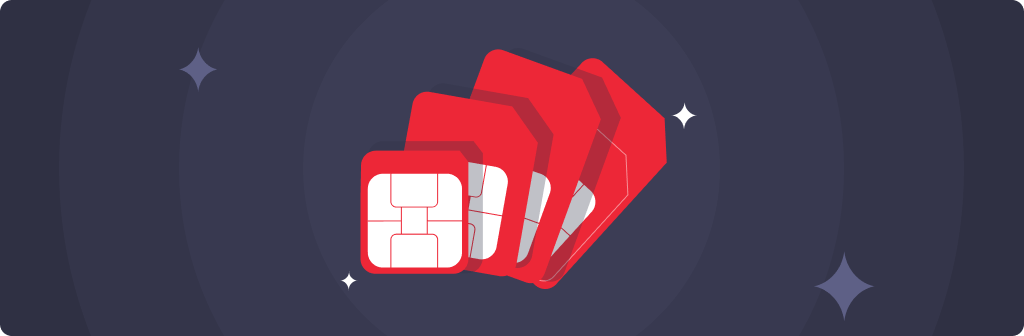
10 Best camera phones under 20,000
quick bytes
Feb 20, 2026

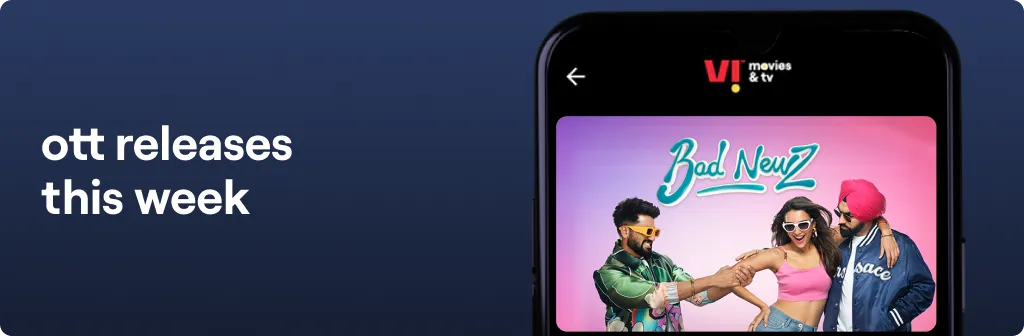
OTT Releases This Week (21st February to 27th February)
quick bytes
Feb 20, 2026

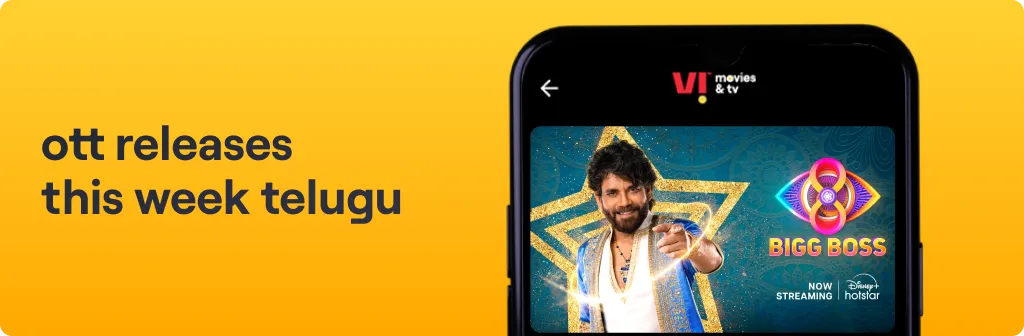
OTT Releases This Week Telugu (ఈ వారం తెలుగు OTT విడుదలలు) – 21st February to 27th February
quick bytes
Feb 20, 2026


Malayalam OTT Releases This Week (ഈ ആഴ്ച മലയാളം OTT റിലീസുകൾ) –21st February to 27th February
quick bytes
Feb 20, 2026
