quick bytes
Published on July 08, 2025
share via:
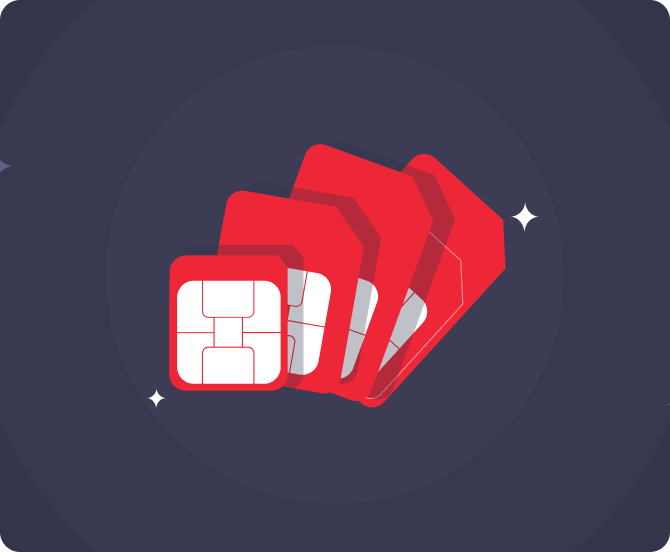
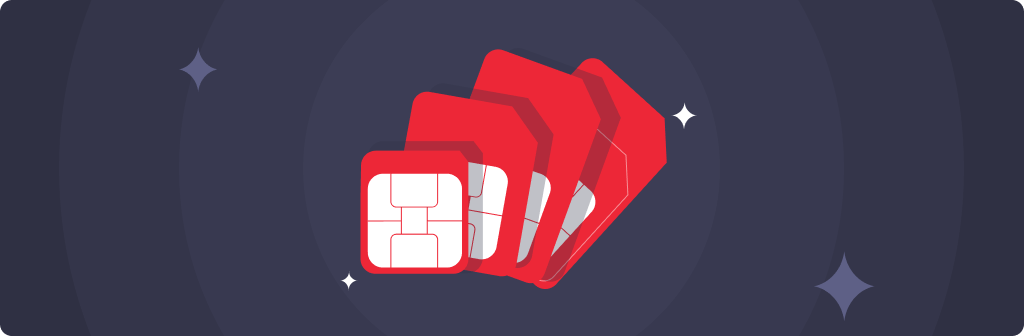
Truly, there is nothing quite like watching your favourite movie on a long flight journey, while travelling to remote locations, or simply on days when your network connection just won’t cooperate. But how often do you get the chance to do that without any interruption? That’s exactly where Netflix’s download features become your entertainment saviour! From high-quality downloads to uninterrupted binge-watching, this one feature has revolutionised the way we enjoy movies on the go.
The best part? You are not limited to one device; you can download movies on different streaming devices, offering the comfort of watching Netflix movies whenever and wherever you want. Still wondering how to download movies on Netflix?
We are here to solve all your dilemmas and to ensure you don’t have to make any compromises while just doing what you want.
Yes! Netflix allows its users to download a wide range of movies and TV shows directly to their devices for offline viewing. All you need is a good network connection like Vi’s and a Netflix subscription to seamlessly download and binge-watch movies on your internet devices.
Before answering the main question, ‘How to download movies from Netflix on a Laptop?’ or other devices, let's walk you through a few essentials you will need to get started.
First things first, you need to have a Netflix plan that allows you to download movies on your devices. You can either purchase the subscription directly from the Netflix website or choose Vi’s Prepaid or Postpaid data plans that offer Netflix subscriptions at no extra cost for a hassle-free streaming and downloading experience. Secondly, you will need to install the Netflix Mobile or Laptop app, depending on which devices you choose to store downloads in. Next, a good internet connection and sufficient device storage space are required.
Lastly, your device should be compatible to support Netflix downloads, as not all internet devices are compatible. Ensure to check the Netflix app’s download settings before you get started.
Now, that you are aware of all the possible things you will need or need to do before downloading gripping and engaging movies on Netflix, here is how you can download Netflix movies on a Laptop:
No matter whether you are using an Android or iOS device, the process is quite easy and simple.
You can change the download quality of the movie from your mobile settings, provided it is a compatible device.
Much like downloading on a smartphone, the process is identical on a tablet.
While movies on Netflix can be streamed on most Smart TVs, the platform does not support downloads on these devices directly. So unfortunately, you cannot download movies or shows on your Smart TV.
From online streaming to downloading movies, Vi offers a seamless way to do just that! With blazing-fast internet speed, seamless connectivity, unlimited calling, and a lot more, Vi’s Prepaid and Postpaid data plans are your perfect companion for a smooth, uninterrupted binge-watch experience. Here are our budget-friendly and convenient data plans options to choose from:
Prepaid:
Price |
Validity |
Benefits |
₹ 1198 |
70 Days |
- 2GB/Day - Truly Unlimited Calls - 100 SMS/Day - Netflix Basic Subscription (TV+Mobile) for 70 days - Half Day Unlimited Data (12 midnight-12 noon unlimited data) - Weekend Data Rollover - 2GB Backup Data (Data Delights) |
₹ 1599 |
84 days |
- 2.5 GB/Day - Truly Unlimited Calls - 100 SMS/Day - Netflix Basic Subscription (TV+Mobile) for 84 days - Half Day Unlimited Data (12 midnight-12 noon unlimited data) - 2GB Backup Data (Data Delights) |
Subscribers using our prepaid services in selected circles will be able to access Unlimited Data all day, every day with our Non-Stop Hero plans.
Postpaid:
Price |
Validity |
Benefits |
Monthly (6-month lock-in) |
- Unlimited Data, Unlimited calls |
Postpaid (Family)
Price |
Validity |
Benefits |
₹871 (Vi Max Family 871) |
Monthly (2 Connections) |
-Primary Member: 70GB Data, Unlimited Data (12 Midnight-6AM) - Each Secondary Member: 40GB, 200GB Rollover - Add 6 more members at ₹299/connection - Data Sharing: 10GB - Netflix Basic: Watch on 1 device, auto-renewing at no extra cost.
- Amazon Prime: 6-months trial with paid yearly auto-renewal |
Now that you know exactly ‘How to download movies on Netflix’, you don’t have to worry about compromising on your binge-watch session anymore! No buffering, no internet required, just interrupted streaming at your convenience. And, to keep the entertainment going, Vi Prepaid and Postpaid data plans with dependable networking services have got your back throughout!
Why wait any longer? Get your Vi data plans with a Netflix subscription ungraded and let the streaming party begin whenever and wherever you want!
Loved this read? You might also enjoy a quick look at how to watch WrestleMania 41 or the final season of YOU on Netflix with Vi. Plus, don’t miss out on Devara: Part 1 and other exciting new Netflix releases coming in 2025—all easier to stream with Vi. Whether you're into action, drama, or binge-worthy series, there’s something lined up for everyone. Dive in and make the most of your Vi Netflix experience.
liked this post? here's what to read next:
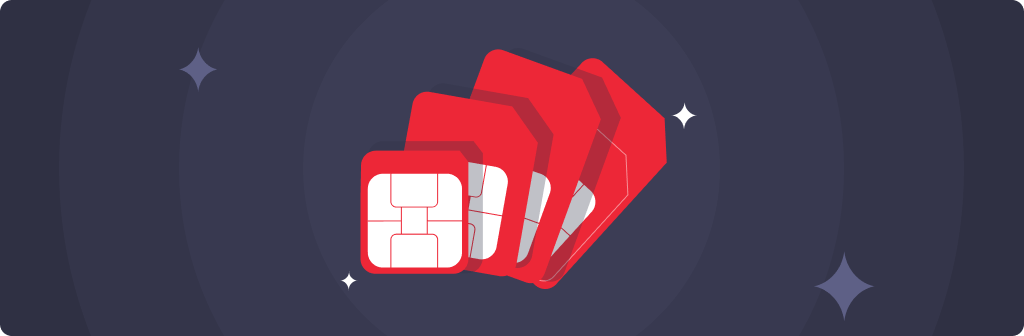
10 Best camera phones under 20,000
quick bytes
Feb 20, 2026

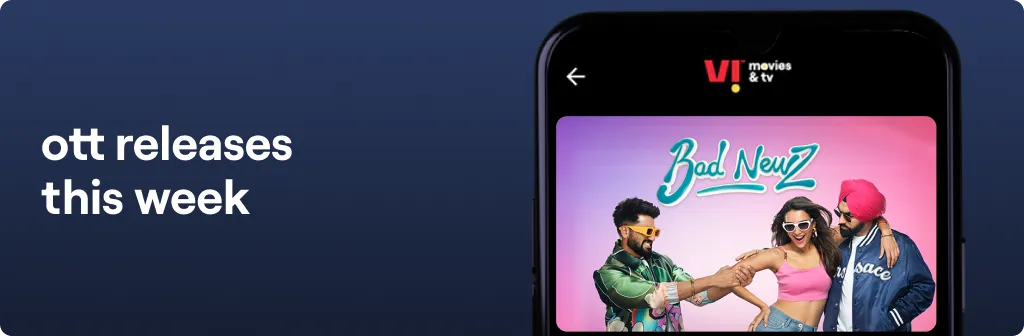
OTT Releases This Week (21st February to 27th February)
quick bytes
Feb 20, 2026

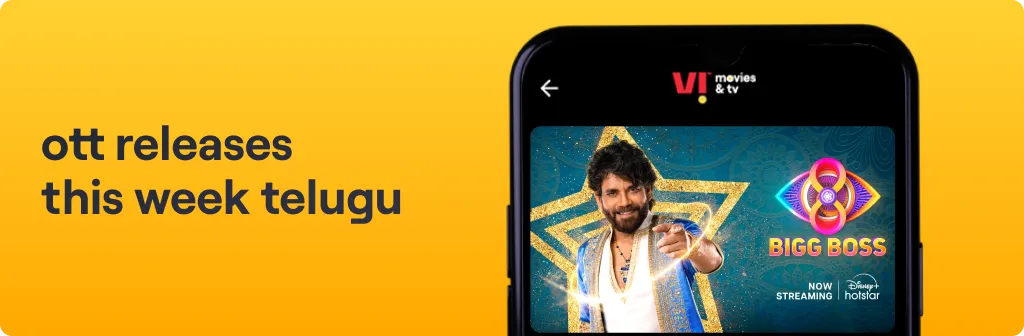
OTT Releases This Week Telugu (ఈ వారం తెలుగు OTT విడుదలలు) – 21st February to 27th February
quick bytes
Feb 20, 2026


Malayalam OTT Releases This Week (ഈ ആഴ്ച മലയാളം OTT റിലീസുകൾ) –21st February to 27th February
quick bytes
Feb 20, 2026
