quick bytes
Published on July 08, 2025
share via:
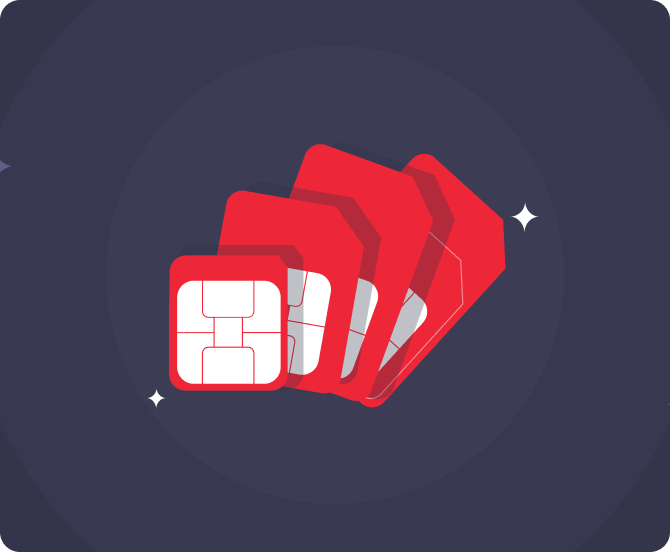
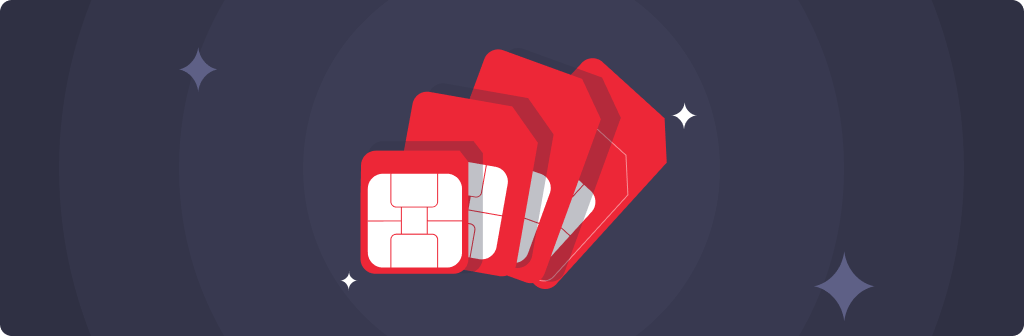
We all love a bit of personal flair on our phones, whether it’s a wallpaper that reflects a specific style or a ringtone that stands out in a crowd. If you've ever wondered how to add a ringtone that truly reflects your personality, you're not alone. Whether you're an iPhone loyalist or an Android enthusiast, customising your ringtone adds a delightful personal touch to your mobile experience. When paired with Vi’s seamless connectivity and blazing-fast data speeds, downloading and setting up your ringtones is easier than ever.
In this blog, we’ll walk you through exactly how to add songs as ringtones, how to navigate the technical bits, and how Vi keeps you connected while you personalise your mobile to your heart’s content. So, let’s get started!
Let’s face it, the default ringtones can get a bit dull after a while. Creating a custom ringtone not only makes your phone feel more like your own but also helps you identify your calls without even looking at the screen. Whether it's your favourite Bollywood tune, a quirky sound bite, or a calming instrumental, knowing how to add song as ringtone gives you full control over your mobile's auditory signature.
Apple is a bit more structured when it comes to customisation, but it’s still quite doable.
Make sure the song you want is downloaded on your device or on your iCloud. iTunes is still your best bet here. Use a song that you legally own or have downloaded.
In iTunes, select the song, right-click, and go to ‘Song Info’ > ‘Options’. Choose a 30-second clip and click OK.
Now, right-click the same track and choose ‘Create AAC Version’. Once it appears in your library, right-click it again and choose ‘Show in Finder’ (Mac) or ‘Show in Windows Explorer’. Change the file extension from .m4a to .m4r, as that’s the format for iPhone ringtones.
Drag the .m4r file into the ‘Tones’ section of iTunes and sync it to your device. Then go to Settings > Sounds & Haptics > Ringtone and select your new tone.
Still wondering how to add custom ringtones to iPhone? Well, the GarageBand application can be used as an alternate method as well.
That’s how simple it is once you know how to add custom ringtones to iPhone. Yes, it takes a few steps, but it’s well worth it!
With Android, the process is usually more flexible, depending on the device and OS version. Here's how to get it done:
Any audio file in .mp3 format works. If you're wondering how to add songs as ringtones, simply download the song using Vi’s high-speed data and save it to your device.
Go to Settings > Sound & Vibration > Phone Ringtone. From here, select your file. If you don’t see it, tap ‘Add’ or ‘Custom ringtone’ and browse your internal storage to find the track.
Want to personalise ringtones for specific contacts? Open the Contacts app, select a contact, tap Edit, and assign a custom ringtone.
That’s how to customise ringtone on Android in a simple and straightforward manner!
While you're exploring how to add a ringtone or figuring out how to add song as ringtone for your favourite contacts, the last thing you want is a laggy experience. That’s where we come in. At Vi, we ensure seamless internet connectivity so that you can download, edit, and upload files without any buffering or delays. Whether you're streaming a song for your ringtone or downloading a new ringtone app, Vi helps you stay smooth and sorted. With our strong connectivity and mobile-first services, how to add songs as ringtones or how to customise ringtone on Android becomes less of a chore and more of a fun, creative task. Here are some of our prepaid and postpaid mobile plans for you:
Prepaid:
Price |
Validity |
Benefits |
₹ 449 |
28 days |
- 3GB/Day - Truly Unlimited Calls - 100 SMS/Day -28-days access to ViMTV - Half Day Unlimited Data (12 midnight-12 noon unlimited data) - Weekend Data Rollover - 2GB Backup Data (Data Delights) |
₹ 539 |
28 Days |
- 4GB/Day - Truly Unlimited Calls - 100 SMS/Day - Half Day Unlimited Data (12 midnight-12 noon unlimited data) - Weekend Data Rollover - 2GB Backup Data (Data Delights) |
84 days |
- 2GB/Day - Truly Unlimited Calls - 100 SMS/Day - 84 days access to ViMTV - Half Day Unlimited Data (12 midnight-12 noon unlimited data) - Weekend Data Rollover - 2GB Backup Data (Data Delights) |
|
₹ 996 |
84 days |
- 2GB/Day - Truly Unlimited Calls - 100 SMS/Day - 90-days access to Amazon Prime LITE - Half Day Unlimited Data (12 midnight-12 noon unlimited data) - Weekend Data Rollover - 2GB Backup Data (Data Delights) |
₹ 1198 |
70 Days |
- 2 GB/Day - Truly Unlimited Calls - 100 SMS/Day - Netflix Basic Subscription (TV+Mobile) for 70 days - Half Day Unlimited Data (12 midnight-12 noon unlimited data) - Weekend Data Rollover - 2GB Backup Data (Data Delights) |
₹ 3599 |
365 Days |
- 2GB/Day - Truly Unlimited Calls - 100 SMS/Day - Half Day Unlimited Data (12 midnight-12 noon) - Weekend Data Rollover - 2GB Backup Data (Data Delights) |
365 Days |
- 2GB/Day - Truly Unlimited Calls - 100 SMS/Day - 1 year Subscription to JioHotstar Mobile - Half Day Unlimited Data (12 midnight-12 noon) - 2GB Backup Data (Data Delights) |
Subscribers using our prepaid services in selected circles will be able to access Unlimited Data all day, every day with our NonStop Hero plans.
Postpaid:
Price |
Validity |
Benefits |
Monthly |
- 50GB with 200GB Monthly Rollover - Unlimited Night Data (12 Midnight to 6 AM) - Unlimited Calls - 3000 SMS/Month
- Vi Games: Play Esports, Multiplayer games & more for free on Vi App
- JioHotstar: 1-year mobile subscription
- Norton: 1-year Norton 360 Mobile Security cover |
|
₹551 (Vi Max 551) |
Monthly |
- 90GB with 200GB Monthly Rollover
-Unlimited Night Data (12 Midnight to 6 AM)
- Vi Games: Play Esports, Multiplayer games & more for free on Vi App
- Amazon Prime: 6-months trial with paid yearly auto-renewal
- JioHotstar subscription: 1-year mobile
- SwiggyOne: 1-year access (two coupons of SwiggyOne quarterly membership) |
₹751 (Vi Max 751) |
Monthly |
- 150GB with 200GB Monthly Rollover
-Unlimited Night Data (12 Midnight to 6 AM)
- 3000 SMS/Month |
Monthly (6-month lock-in) |
- Unlimited Data, Unlimited calls
|
Besides the aforementioned, we also have Postpaid family plans that are meant for family usage, and they start from INR 701 per month. Subscribers using our postpaid services in Karnataka, Andhra Pradesh, Telangana, Rajasthan, Madhya Pradesh, Chattisgarh, Odisha, Assam, North East, Jammu and Kashmir, and Himachal Pradesh circles will be able to access Unlimited Data with the aforementioned plans.
Knowing how to add a ringtone, whether you're on Android or iPhone, opens up a world of personalisation. With a few simple steps, you can express your style, set the mood, or even bring a smile every time your phone rings. So go ahead and pick your tune, follow the steps, and let your ringtone reflect who you are. Whether it’s about how to add songs as ringtones, or how to add custom ringtones to iPhone, we’ve got your back every step of the way.
We hope you found this article valuable. If you're looking to personalize your calling experience, explore how to set up Vi Name Tunes to greet callers with your name or use the Vi app to set your favorite song as a callertune. You can also make your calls more informative with Vi Profile Tunes or choose from the best Hindi callertunes to suit your style. These features not only enhance caller engagement but also reflect your unique identity. Discover how Vi helps you stay connected—your way.
liked this post? here's what to read next:
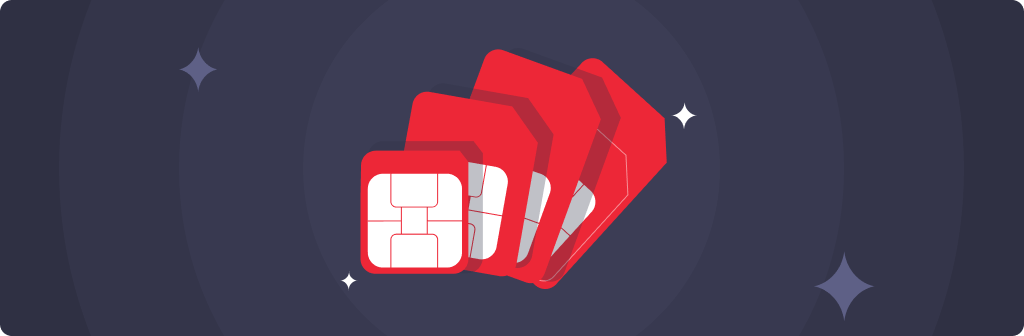
10 Best camera phones under 20,000
quick bytes
Feb 20, 2026

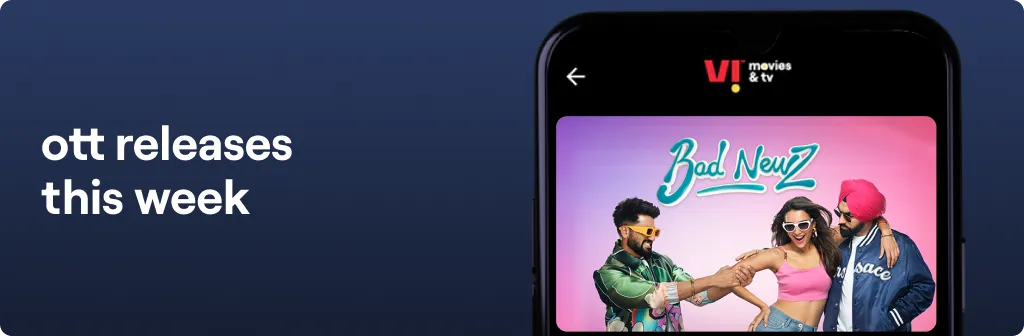
OTT Releases This Week (21st February to 27th February)
quick bytes
Feb 20, 2026

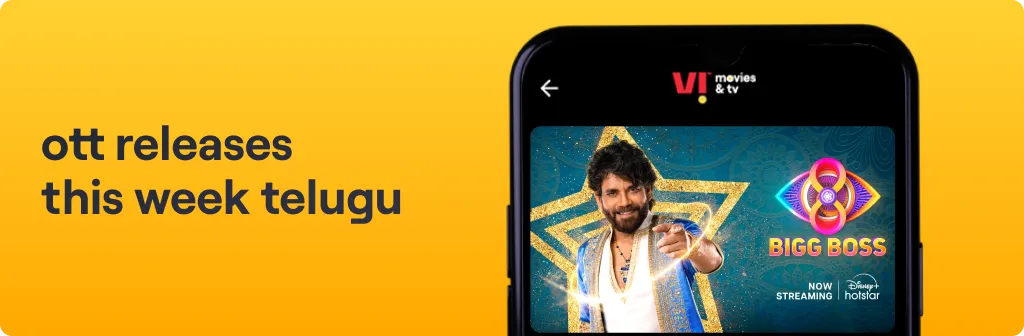
OTT Releases This Week Telugu (ఈ వారం తెలుగు OTT విడుదలలు) – 21st February to 27th February
quick bytes
Feb 20, 2026


Malayalam OTT Releases This Week (ഈ ആഴ്ച മലയാളം OTT റിലീസുകൾ) –21st February to 27th February
quick bytes
Feb 20, 2026
