We’ve all been there: a sudden phone reset, switching to a new device, or accidentally deleting a message thread, only to realise we’ve lost some valuable WhatsApp conversations. But don’t worry. At Vi, we understand how important your chats are, whether personal memories, business messages, or critical updates from family and friends. That’s why we’re here to walk you through how to recover WhatsApp chats in a few simple, hassle-free steps.
Thanks to built-in cloud backup features and seamless data recovery options, it’s now easier than ever to recover WhatsApp backup, provided your settings are in place and you’ve got the right mobile data support (which we’ll get to later). So, let’s get started!
Before we talk about how to restore a WhatsApp backup, it’s important to ensure your chats are being backed up regularly in the first place. WhatsApp offers backup options on Google Drive (for Android users) and iCloud (for iOS users).
Here’s how you can back up:
With your backup ready, you're now all set to restore deleted chat from WhatsApp if the need arises.
Switching phones? Here’s how you can recover WhatsApp backup during setup:
This is the most common method when people ask, “How can I restore WhatsApp chat to my new phone?” Just ensure your Google/iCloud account is correctly linked and the backup frequency is not turned off.
Accidentally deleted a chat and now regretting it? If your backup includes that deleted message, you’re in luck. Here's how to restore deleted chat from WhatsApp:
Please note that messages deleted after the last backup won’t be recovered. So, if you haven’t backed up recently, now’s a good time to start!
While it sounds simple, there are a few technicalities you should know:
This brings us to a very important point: smooth restoration depends heavily on seamless connectivity.
Whether you're restoring a backup, downloading media, or just trying to keep your WhatsApp chats synced in the cloud, you need dependable internet. At Vi, we offer fast data speeds, competitive data quotas, wide coverage, and other value-packed benefits. Here are some of our prepaid and postpaid mobile plans for you:
Prepaid:
Price |
Validity |
Benefits |
₹ 449 |
28 days |
- 3GB/Day - Truly Unlimited Calls - 100 SMS/Day - 28 days access to ViMTV - Half Day Unlimited Data (12 midnight-12 noon unlimited data) - Weekend Data Rollover - 2GB Backup Data (Data Delights) |
56 days |
- 3GB/Day - Truly Unlimited Calls - 100 SMS/Day - 60 days access to ViMTV - Half Day Unlimited Data (12 midnight-12 noon unlimited data) - Weekend Data Rollover - 2GB Backup Data (Data Delights) |
|
84 days |
- 2GB/Day - Truly Unlimited Calls - 100 SMS/Day - 3-month access to JioHotstar Mobile - Half Day Unlimited Data (12 midnight-12 noon unlimited data) - Weekend Data Rollover - 2GB Backup Data (Data Delights) |
|
₹ 1599 |
84 Days |
- 2.5 GB/Day - Truly Unlimited Calls - 100 SMS/Day - Netflix Basic Subscription (TV+Mobile) for 84 days - Half Day Unlimited Data (12 midnight-12 noon unlimited data) - Weekend Data Rollover - 2GB Backup Data (Data Delights) |
₹ 3599 |
365 Days |
- 2GB/Day - Truly Unlimited Calls - 100 SMS/Day - Half Day Unlimited Data (12 midnight-12 noon) - Weekend Data Rollover - 2GB Backup Data (Data Delights) |
365 Days |
- 2GB/Day - Truly Unlimited Calls - 100 SMS/Day - 1 year Subscription to JioHotstar Mobile - Half Day Unlimited Data (12 midnight-12 noon) - Weekend Data Rollover - 2GB Backup Data (Data Delights) |
Subscribers using our prepaid services in Karnataka, Andhra Pradesh, Rajasthan, Madhya Pradesh, Odisha, Assam, North East, Jammu and Kashmir, and Himachal Pradesh circles will be able to access Unlimited Data all day, every day with our Non-Stop Superhero plans.
Postpaid:
Price |
Validity |
Benefits |
Monthly |
- 50GB with 200GB Monthly Rollover - Unlimited Night Data (12 Midnight to 6 AM) - Unlimited Calls - 3000 SMS/Month
- Vi Games: Play Esports, Multiplayer games & more for free on Vi App
- JioHotstar: 1-year mobile subscription
- Norton: 1-year Norton 360 Mobile Security cover |
|
₹551 (Vi Max 551) |
Monthly |
- 90GB with 200GB Monthly Rollover
-Unlimited Night Data (12 Midnight to 6 AM)
- Vi Games: Play Esports, Multiplayer games & more for free on Vi App
- Amazon Prime Subscription: 6-months trial with paid yearly auto-renewal
- JioHotstar subscription: 1-year mobile
- SwiggyOne: 1-year access (two coupons of SwiggyOne quarterly membership) |
₹751 (Vi Max 751) |
Monthly |
- 150GB with 200GB Monthly Rollover
-Unlimited Night Data (12 Midnight to 6 AM)
- 3000 SMS/Month |
Monthly (6-month lock-in) |
- Unlimited Data, Unlimited calls
- Fully loaded with benefits: |
Besides the aforementioned, we also have Postpaid family plans that are meant for family usage, and they start from INR 701 per month. Subscribers using our postpaid services in Karnataka, Andhra Pradesh, Telangana, Rajasthan, Madhya Pradesh, Chattisgarh, Odisha, Assam, North East, Jammu and Kashmir, and Himachal Pradesh circles will be able to access Unlimited Data with the aforementioned plans.
With Vi, you won’t just learn how to restore WhatsApp chats, you’ll also enjoy doing it with zero lag or stress. Losing your WhatsApp chats can feel like a nightmare, but it doesn’t have to be permanent. Whether you're switching devices or just trying to get back deleted messages, learning how to recover WhatsApp chat is a smart step. Just ensure you have backups enabled, linked accounts verified, and enough data to get the job done. If you ever wonder, “How can I restore WhatsApp chat without complications?”, just follow the steps above. We’re here to keep it simple, effective, and speedy, just like our network. So, the next time you need to restore a WhatsApp backup, you’ll know exactly what to do.
We’re glad you found this article informative. For more on getting the most out of WhatsApp, explore our detailed guides on how to record WhatsApp calls or delete a WhatsApp group effectively. You can also learn how to retrieve deleted messages and use WhatsApp with dual SIM cards for added convenience. These resources are designed to help you stay in control and make smarter use of your app experience. Stay informed, stay connected.
liked this post? here's what to read next:
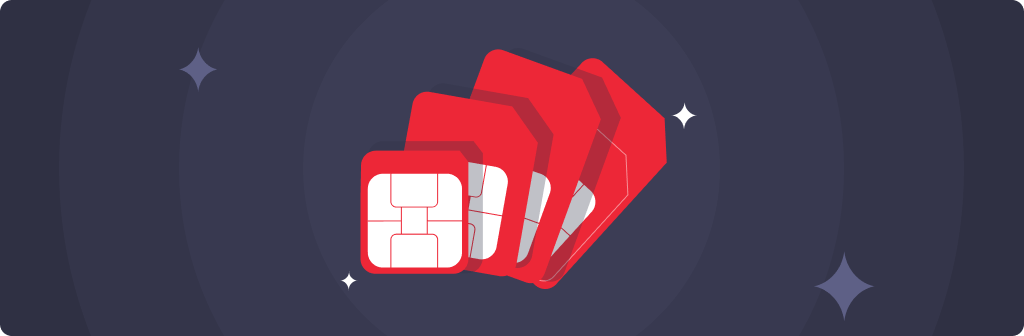
10 Best camera phones under 20,000
quick bytes
Feb 20, 2026

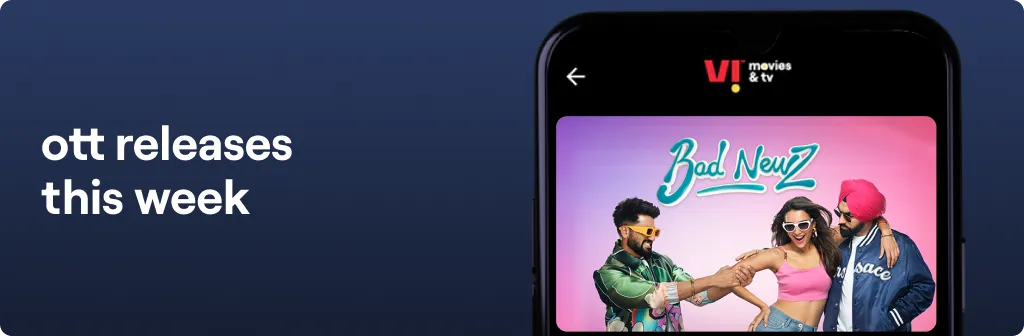
OTT Releases This Week (21st February to 27th February)
quick bytes
Feb 20, 2026

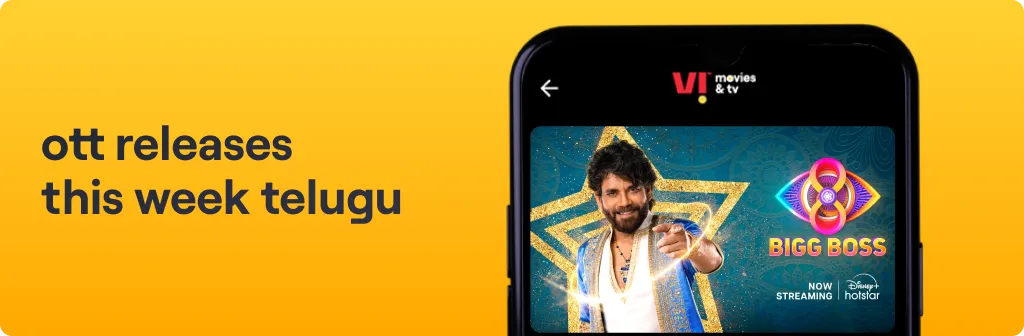
OTT Releases This Week Telugu (ఈ వారం తెలుగు OTT విడుదలలు) – 21st February to 27th February
quick bytes
Feb 20, 2026


Malayalam OTT Releases This Week (ഈ ആഴ്ച മലയാളം OTT റിലീസുകൾ) –21st February to 27th February
quick bytes
Feb 20, 2026
