quick bytes
Published on July 07, 2025
share via:
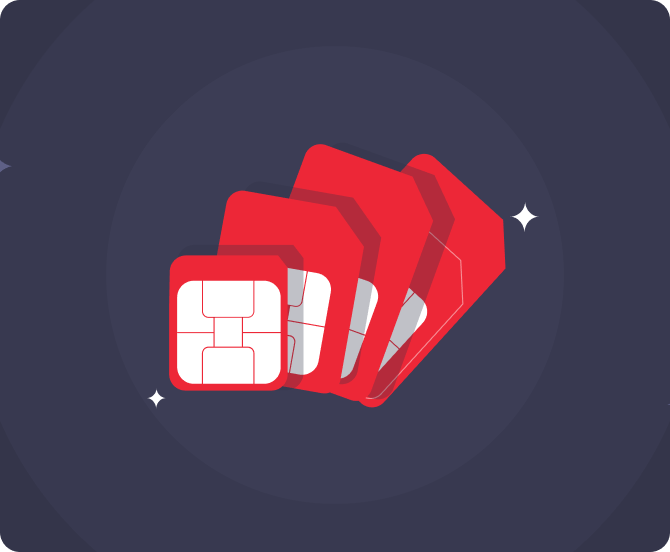
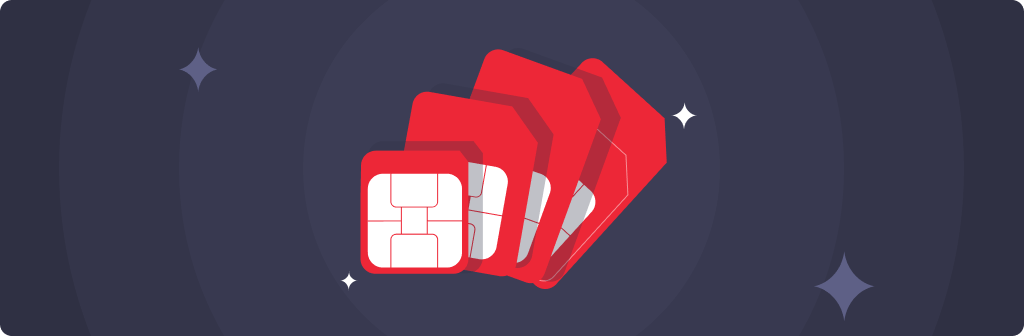
Call waiting is a feature that helps manage multiple conversations at once. It lets you know when someone’s trying to reach you while you're already on another call, so you never miss a moment that matters.
Whether you’re using an Android or an iPhone, enabling or disabling this handy feature is easier than you might think. In this guide, we’ll walk you through the call waiting setting process step-by-step, highlight the technical details involved, and share why Vi’s mobile plans offer the ideal support for uninterrupted calling and fast connectivity. So, let’s get started!
Let’s start with the basics. Call waiting is a telecommunication feature that alerts you with a beep when another call comes in during an ongoing call. You can choose to hold your current conversation and switch to the incoming one or ignore it altogether.
Many users ask, “How do I activate call waiting?” or “Can I turn it off if needed?” Absolutely. Both actions are quite straightforward and can be done directly from your phone settings or by using specific dial codes on GSM devices.
Most Android phones come with a simple interface to manage call waiting settings. Here’s what you need to do:
Alternatively, you can dial *43# and press the call button to activate call waiting. You’ll get a confirmation message once the feature is enabled.
If you’d prefer not to be disturbed during calls, you can easily turn it off:
Or, simply dial #43# and press the call button. This will deactivate the feature.
For iPhone users, the process is just as intuitive:
Your iPhone may take a few seconds to sync the settings with your network, but once done, the feature will be live. If you're wondering “How to activate call waiting on iPhone?”, that’s all it takes.
To turn it off:
No dial codes needed; Apple keeps it seamless.
The call waiting setting relies on your network's support for supplementary services, so it works even without mobile data. However, the feature may not be available if you’re in an area with weak signal strength, on a call via certain third-party apps (like WhatsApp or Zoom), or if your device firmware is outdated. Also, when call waiting is active and you receive a second call, your caller ID and any call recording apps may behave differently. So, be sure to keep your system and apps updated for the best performance.
At Vi, our mobile plans are designed for a seamless, always-on experience. With fast data speeds, high data quotas, and extensive network coverage, your voice calls are clear, stable, and uninterrupted. Whether you’re juggling work calls or catching up with family, Vi’s dependable connectivity ensures your call waiting notifications come through just when you need them. And since our network is built for both speed and reliability, switching between calls feels smooth and stress-free. Here are some of our prepaid and postpaid plans for you:
Prepaid:
Price |
Validity |
Benefits |
₹ 409 |
28 days |
- 2.5 GB/Day - Truly Unlimited Calls - 100 SMS/Day - Half Day Unlimited Data (12 midnight-12 noon unlimited data) - Weekend Data Rollover - 2GB Backup Data (Data Delights) |
₹ 539 |
28 Days |
- 4GB/Day - Truly Unlimited Calls - 100 SMS/Day - Half Day Unlimited Data (12 midnight-12 noon unlimited data) - Weekend Data Rollover - 2GB Backup Data (Data Delights) |
84 days |
- 2GB/Day - Truly Unlimited Calls - 100 SMS/Day - 84 days access to ViMTV - Half Day Unlimited Data (12 midnight-12 noon unlimited data) - Weekend Data Rollover - 2GB Backup Data (Data Delights) |
|
84 days |
- 2GB/Day - Truly Unlimited Calls - 100 SMS/Day - 3-month access to JioHotstar Mobile - Half Day Unlimited Data (12 midnight-12 noon unlimited data) - Weekend Data Rollover - 2GB Backup Data (Data Delights) |
|
₹ 1198 |
70 Days |
- 2 GB/Day - Truly Unlimited Calls - 100 SMS/Day - Netflix Basic Subscription (TV+Mobile) for 70 days - Half Day Unlimited Data (12 midnight-12 noon unlimited data) - Weekend Data Rollover - 2GB Backup Data (Data Delights) |
₹ 3599 |
365 Days |
- 2GB/Day - Truly Unlimited Calls - 100 SMS/Day - Half Day Unlimited Data (12 midnight-12 noon) - 2GB Backup Data (Data Delights) |
365 Days |
- 2GB/Day - Truly Unlimited Calls - 100 SMS/Day - 1 year Subscription to JioHotstar Mobile - Half Day Unlimited Data (12 midnight-12 noon) - Weekend Data Rollover - 2GB Backup Data (Data Delights) |
Subscribers using our prepaid services in Karnataka, Andhra Pradesh, Rajasthan, Madhya Pradesh, Odisha, Assam, North East, Jammu and Kashmir, and Himachal Pradesh circles will be able to access Unlimited Data all day, every day with our Non-Stop Superhero plans.
Postpaid:
Price |
Validity |
Benefits |
Monthly |
- 50GB with 200GB Monthly Rollover - Unlimited Night Data (12 Midnight to 6 AM) - Unlimited Calls - 3000 SMS/Month
- Vi Games: Play Esports, Multiplayer games & more for free on Vi App
- JioHotstar subscription: 1-year mobile
- Norton: 1-year Norton 360 Mobile Security cover |
|
₹551 (Vi Max 551) |
Monthly |
- 90GB with 200GB Monthly Rollover
-Unlimited Night Data (12 Midnight to 6 AM)
- Vi Games: Play Esports, Multiplayer games & more for free on Vi App
- Amazon Prime: 6-months trial with paid yearly auto-renewal
- JioHotstar: 1-year mobile subscription
- SwiggyOne: 1-year access (two coupons of SwiggyOne quarterly membership) |
₹751 (Vi Max 751) |
Monthly |
- 150GB with 200GB Monthly Rollover
-Unlimited Night Data (12 Midnight to 6 AM)
- 3000 SMS/Month |
Monthly (6-month lock-in) |
- Unlimited Data, Unlimited calls
|
Besides the aforementioned, we also have Postpaid family plans that are meant for family usage, and they start from INR 701 per month. Subscribers using our postpaid services in Karnataka, Andhra Pradesh, Telangana, Rajasthan, Madhya Pradesh, Chattisgarh, Odisha, Assam, North East, Jammu and Kashmir, and Himachal Pradesh circles will be able to access Unlimited Data with the aforementioned plans.
Enabling the call waiting setting gives you the flexibility to manage multiple conversations without missing a beat. Whether you’re on Android or iPhone, the process is quick and easy. If you've ever asked yourself, “How do I activate call waiting on my phone?”, you now have your answer.
With Vi’s robust network and thoughtfully curated plans, your mobile experience stays smooth, efficient, and always connected. So go ahead, enable call waiting and stay in touch, your way.
If this helped, you might also want to check out how to recover deleted contacts easily, or ways to record WhatsApp calls on both Android and iPhone. Wondering what airplane mode actually does, or how to record a call on your iPhone? We’ve broken it down simply in these guides.
liked this post? here's what to read next:
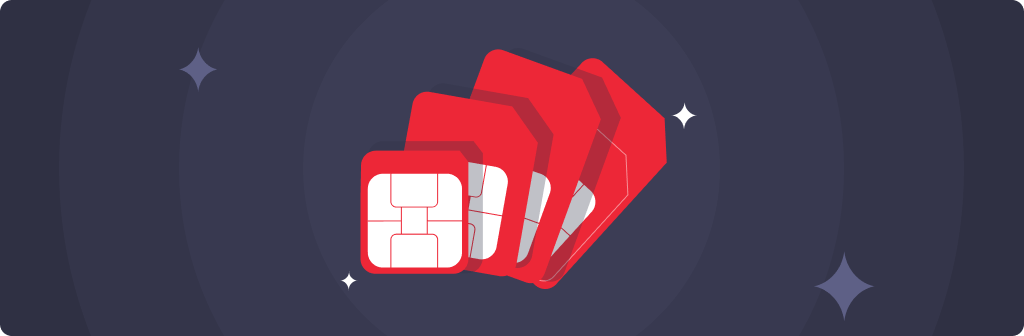
10 Best camera phones under 20,000
quick bytes
Feb 20, 2026

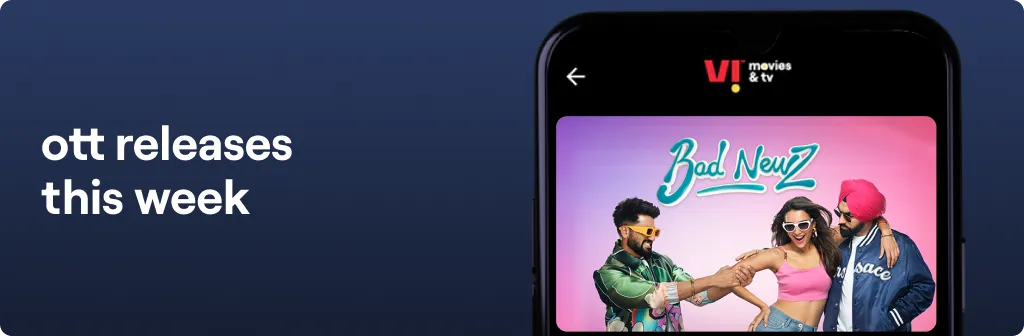
OTT Releases This Week (21st February to 27th February)
quick bytes
Feb 20, 2026

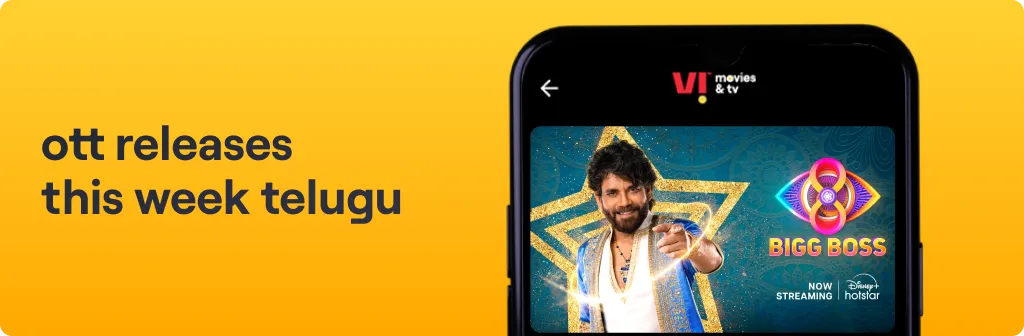
OTT Releases This Week Telugu (ఈ వారం తెలుగు OTT విడుదలలు) – 21st February to 27th February
quick bytes
Feb 20, 2026


Malayalam OTT Releases This Week (ഈ ആഴ്ച മലയാളം OTT റിലീസുകൾ) –21st February to 27th February
quick bytes
Feb 20, 2026
