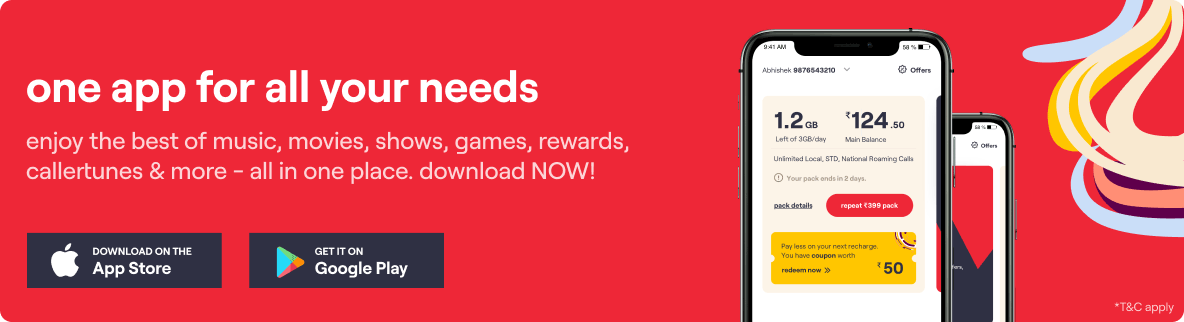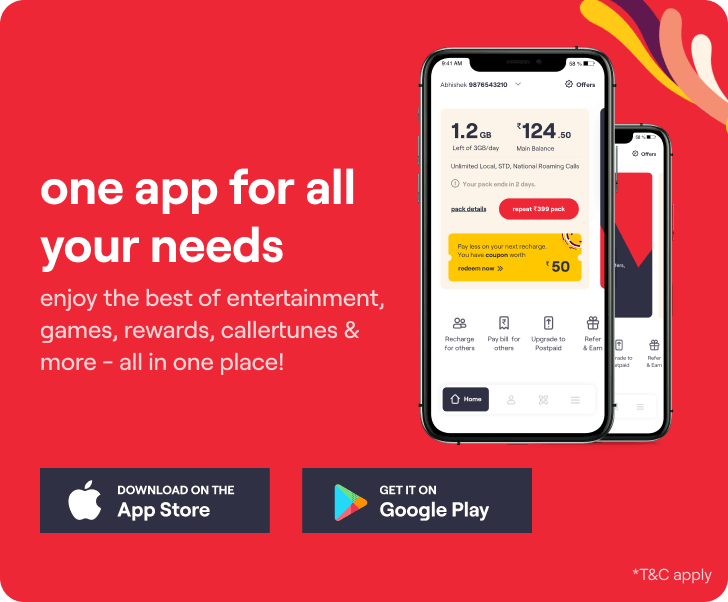How To Block Spam Calls?
Vi customers who want to block spam calls or do not wish to receive commercial calls from telemarketers can now activate the Do Not Disturb (DND) services. Select options like full or partial DND, or choose from various communication categories like banking, insurance, health sector, etc. You can also select day and time preferences for communication from these categories.
Here is how to stop spam calls/SMS:
To block spam calls, you can register for DND services using any of the following methods:
- Via the Vi Ap:
- Via SMS:
- Via Call:
- Via Vi Website:
1) Download the latest version of the Vi App from Apple App store or Google Play store
2) From the menu navigate to the My Account section
3) Click on the DND option and select your preferences
Send an SMS FULLY<space>BLOCK to 1909 for full DND or START<space>1/2/etc. for partial blocking of calls/promotional SMS
Activate DND services by calling the dedicated toll free Interactive voice response(IVR) number 1909.
Visit the Vi website to activate or deactivate services conveniently. For further information on DND – do it yourself options visit this link.