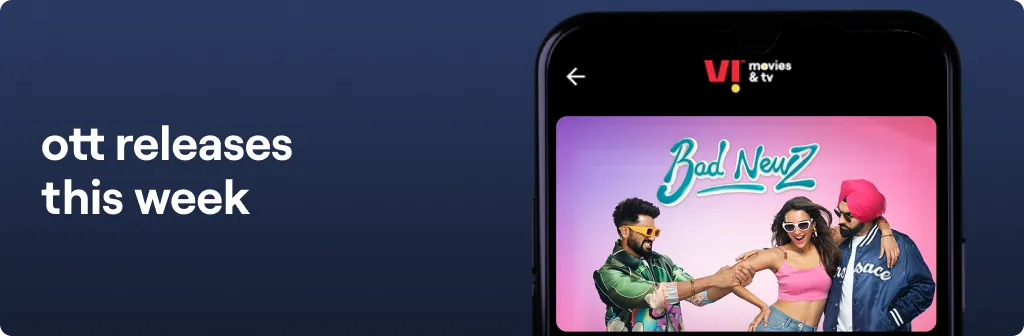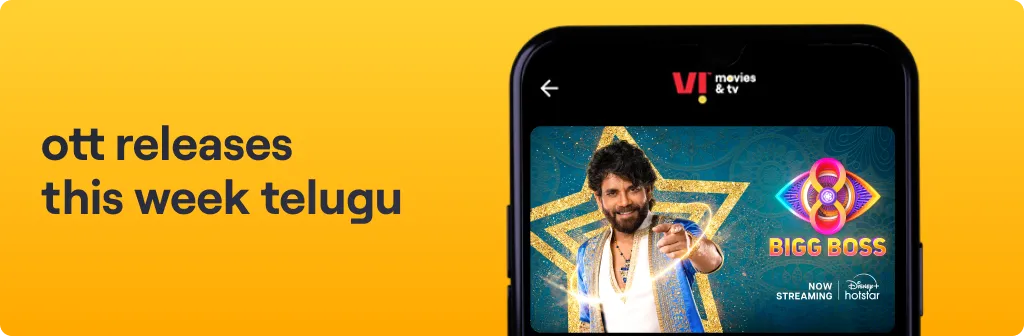Quick Bytes
How to delete a Facebook account? A step-by-step guide
Published on: May 02, 2025
share via:
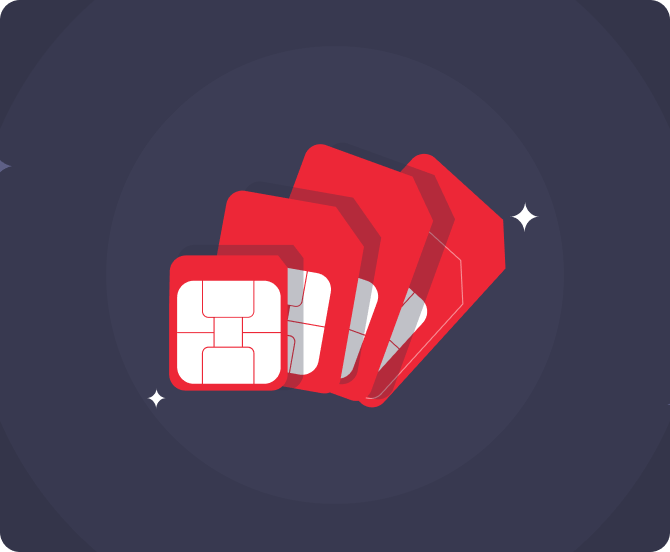
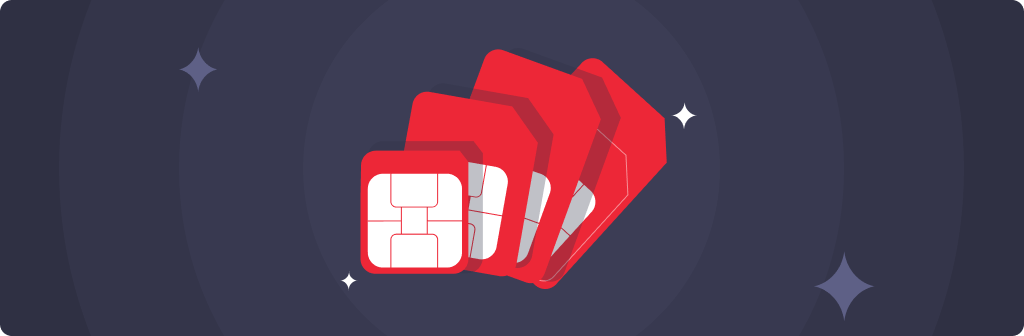
We’ve all been there–wondering if it’s time to take a break from social media or perhaps step away from it entirely. Whether you're fed up with endless scrolling, concerned about privacy, or simply looking to declutter your digital life, knowing how to delete a Facebook account can be incredibly useful. At Vi, we know that staying connected is important–but so is having control over how and where you connect.
If you’ve found yourself asking, "How can I delete my Facebook account?", you're not alone. In this guide, we will walk you through the steps to delete or deactivate your Facebook account, right from your desktop or phone. We will also let you in on how Vi’s mobile plans can keep you connected to what truly matters–with lightning-fast internet, seamless connectivity, and fantastic OTT benefits at no extra cost. So, let’s get started!
What’s the Difference Between Deactivation and Deletion?
Before we jump into how to delete Facebook, it’s worth understanding your options. Facebook gives you two choices:
Deactivation : This is temporary. Your profile gets hidden, but your messages and data remain. You can log back in the future.
Deletion : This is permanent. Once the process is complete, your data, photos, messages, and profile will be gone forever.
If you’re just looking for a breather, you might want to consider how to deactivate Facebook instead of deleting it completely.
How to Deactivate Facebook (Temporarily)
Let’s start with deactivation. If you're thinking, "I’m not quite ready to say goodbye–just need a break", then this is for you.
On Desktop:
- Log in to your Facebook account.
- Click the downward arrow in the top right corner and navigate to Settings & Privacy > Settings.
- In the left column, select Privacy, then Your Facebook Information.
- Click Deactivation and Deletion.
- Choose Deactivate Account, then follow the prompts.
On Phone:
- Open the Facebook app.
- Tap the three-line menu (located at the bottom right or top right).
- Scroll to Settings & Privacy > Settings.
- Tap Access and Control under “Account Centre”.
- Choose Deactivation or Deletion.
See? That’s how to deactivate Facebook–quick and easy.
How to Delete Facebook Account (Permanently)
Ready to cut ties for good? If you've already backed up your data and are 100% sure, here’s how to delete Facebook account step by step.
On Desktop:
- Log in and go to Settings & Privacy > Settings.
- Click Your Facebook Information in the left menu.
- Select Deactivation and Deletion.
- Choose Delete Account and click Continue to Account Deletion.
- Follow the instructions to confirm.
How to Delete Facebook Account on Phone:
- Open the app and tap the three-line menu.
- Go to Settings & Privacy > Settings.
- Tap Access and Control under the “Account Centre”.
- Tap Deactivation or Deletion.
- Select Delete Account and follow the final prompts.
Remember, Facebook gives you 30 days to change your mind. If you log back in within that period, the deletion request will be cancelled.
If you've been wondering how to delete Facebook account on phone, the steps above will guide you through it without a hitch.
How to Close Facebook Account – Things to Consider
If you're thinking seriously about how to close Facebook account, it’s smart to first:
- Download a copy of your data (photos, posts, messages, etc.)
- Let your contacts know you’re leaving
- Unlink any apps or services tied to your Facebook login
- Cancel any active Facebook subscriptions, if applicable
Once you've taken care of all this, you can confidently hit that delete button.
Stay Connected with Vi, Even Without Facebook
While Facebook might no longer be your platform of choice, staying connected to friends, entertainment, and work is still important–and that’s where Vi comes in. We offer an array of top-notch connectivity options and several OTT-bundled plans at no extra cost that will make your life that much easier. Here are some of our top prepaid and postpaid mobile plans:
Prepaid:
Price |
Validity |
Benefits |
₹ 365 |
28 days |
- 2GB/Day - Truly Unlimited Calls - 100 SMS/Day - Half Day Unlimited Data (12 midnight-12 noon unlimited data) - Weekend Data Rollover - 2GB Backup Data (Data Delights) |
₹ 649 |
56 Days |
- 2GB/Day - Truly Unlimited Calls - 100 SMS/Day - Half Day Unlimited Data (12 midnight-12 noon unlimited data) - Weekend Data Rollover - 2GB Backup Data (Data Delights) |
84 days |
- 2GB/Day - Truly Unlimited Calls - 100 SMS/Day - 84 days access to ViMTV. - Half Day Unlimited Data (12 midnight-12 noon unlimited data) - Weekend Data Rollover - 2GB Backup Data (Data Delights) |
|
₹ 1599 |
84 Days |
- 2.5 GB/Day - Truly Unlimited Calls - 100 SMS/Day - Netflix Basic Subscription (TV+Mobile) for 84 days - Half Day Unlimited Data (12 midnight-12 noon unlimited data) - Weekend Data Rollover - 2GB Backup Data (Data Delights) |
₹ 3599 |
365 Days |
- 2GB/Day - Truly Unlimited Calls - 100 SMS/Day - Half Day Unlimited Data (12 midnight-12 noon) - Weekend Data Rollover - 2GB Backup Data (Data Delights) |
365 Days |
- 2GB/Day - Truly Unlimited Calls - 100 SMS/Day - 1 year subscription to JioHotstar Mobile - Half Day Unlimited Data (12 midnight-12 noon) - Weekend Data Rollover - 2GB Backup Data (Data Delights) |
Subscribers using our prepaid services in Karnataka, Andhra Pradesh, Rajasthan, Madhya Pradesh, Odisha, Assam, North East, Jammu and Kashmir, and Himachal Pradesh circles will be able to access Unlimited Data all day, every day with our Non-Stop Superhero plans.
Postpaid:
Price |
Validity |
Benefits |
Monthly |
- 50GB with 200GB Monthly Rollover - Unlimited Night Data (12 Midnight to 6 AM) - Unlimited Calls - 3000 SMS/Month - Vi Games: Play Esports, Multiplayer games & more for free on Vi App - JioHotstar: 1-year mobile subscription - Sony LIV: 360 days of mobile subscription - EaseMyTrip: 1-year access to flat ₹750 discount per month on return flights - Norton: 1-year Norton 360 Mobile Security cover |
|
₹551 (Vi Max 551) |
Monthly |
- 90GB with 200GB Monthly Rollover - 3000 SMS/Month -Unlimited Calls -Unlimited Night Data (12 Midnight to 6 AM) - Vi Games: Play Esports, Multiplayer games & more for free on Vi App - Amazon Prime: 6-months trial with paid yearly auto-renewal - JioHotstar: 1-year mobile subscription - Sony LIV: 360 days of mobile subscription - SwiggyOne: 1-year access (two coupons of SwiggyOne quarterly membership) - EazyDiner: 1-year access (two coupons of EazyDiner quarterly membership) - EaseMyTrip: 1-year access to flat ₹750 discount per month on return flights - Norton: 1-year Norton 360 Mobile Security cover |
₹751 (Vi Max 751) |
Monthly |
- 150GB with 200GB Monthly Rollover -Unlimited Night Data (12 Midnight to 6 AM) - 3000 SMS/Month -Unlimited calls - Vi Games: Play Esports, Multiplayer games & more for free on Vi App - Amazon Prime: 6-month trial with paid yearly auto-renewal - JioHotstar: 1-year TV+Mobile subscription - Sony LIV: 360 days TV+Mobile subscription - SwiggyOne: 1-year access (two coupons of SwiggyOne quarterly membership) - EazyDiner: 1-year access (two coupons of EazyDiner quarterly membership) - EaseMyTrip: 1-year access to flat ₹750 discount per month on return flights. - Norton: 1-year Norton 360 Mobile Security cover |
Monthly (6-month lock-in) |
- Unlimited Data, Unlimited calls - Airport Lounge Access: 4 times per year (Domestic & International) - Vi Games: Play Esports, Multiplayer games & more for free on Vi App
- Amazon Prime: 6-months trial with paid yearly auto renewal - JioHotstar: 1-year TV+Mobile subscription - Sony LIV: 360 days of TV+Mobile subscription - SwiggyOne: 1-year access (two coupons of SwiggyOne quarterly membership) - EaseMyTrip: 1-year access to flat ₹750 discount per month on return flights - Norton: 1-year Norton 360 Mobile Security cover |
Besides the aforementioned, we also have Postpaid family plans that are meant for family usage, and they start from INR 701 per month. Subscribers using our postpaid services in Karnataka, Andhra Pradesh, Telangana, Rajasthan, Madhya Pradesh, Chattisgarh, Odisha, Assam, North East, Jammu and Kashmir, and Himachal Pradesh circles will be able to access Unlimited Data with the aforementioned plans.
Even if you’re stepping away from social media, Vi ensures you’re still plugged into what matters most. So, whether you're taking a temporary break or deciding it’s time for a permanent goodbye, now you know the answer to “How can I delete my Facebook account?”. From understanding how to deactivate Facebook to finding out how to delete Facebook account on phone, it’s all manageable with the right steps. Also, don’t worry about missing out–Vi has your back with unbeatable mobile connectivity, fast data, and entertainment that travels with you. Just because you're logging off Facebook doesn't mean you're disconnecting from the world. So go ahead, make the choice that’s right for you–and let Vi keep you connected, wherever life takes you.
Now that you’ve mastered the Facebook disappearing act, why stop there? Dive into How to delete Instagram account, sneak a peek at How to take screenshot in iPhone , get stealthy with How to hide apps , or pull off the ultimate tech trick with How to transfer WhatsApp chats from Android to iPhone. Your inner digital ninja is just getting started! 🕶️📱✨