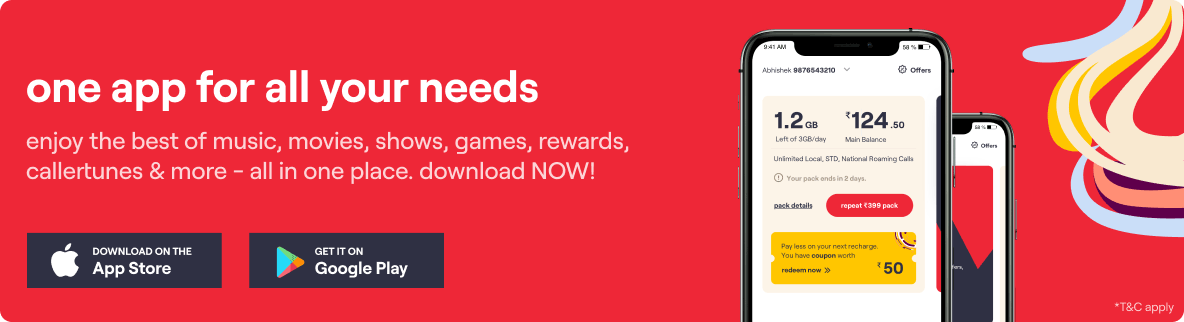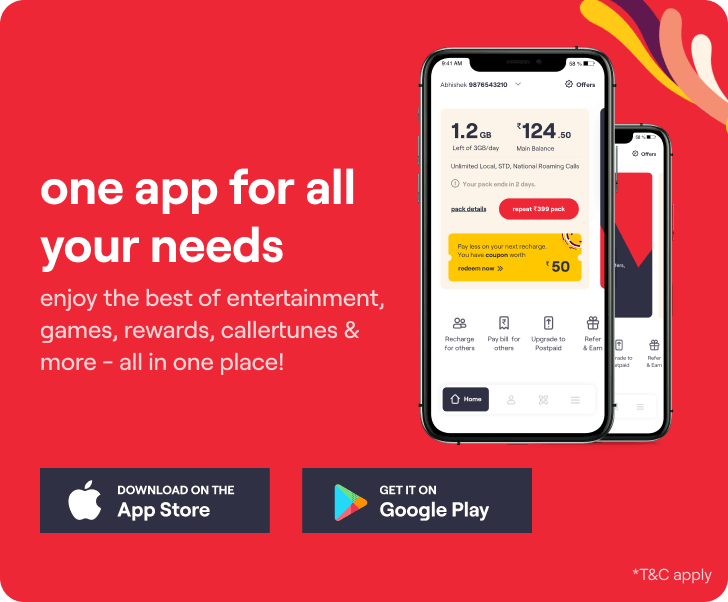How to check a SIM card company by mobile number?
If you have a phone number but do not know the service provider for the SIM, you can find it out.
Here is how to check a SIM card company by Mobile Number:
If you have the SIM inserted in your phone, then it is feasible to check the network provider details via the phone settings.
● For iOS Phones:
- Go to Mobile Settings and navigate to General
- Click on About and Scroll down to Primary/Secondary
- Under Network you will see the Primary/Secondary Network Provider Name
● For Android Phones:
- Open the Mobile Settings App
- Click on Network and Internet and Tap on Cellular Networks
- From available networks you can know the SIM card company
- The process might vary depending on the device type, but is more or less the same.