the blogs
blogs
feature blogs
quick bytes

OTT Releases This Week Tamil (இந்த வாரம் தமிழ் OTT வெளியீல்கள்) – 27th December to 2nd January
Dec 26, 2025

quick bytes

Malayalam OTT Releases This Week (ഈ ആഴ്ച മലയാളം OTT റിലീസുകൾ) – 27th December to 2nd January
Dec 26, 2025

quick bytes
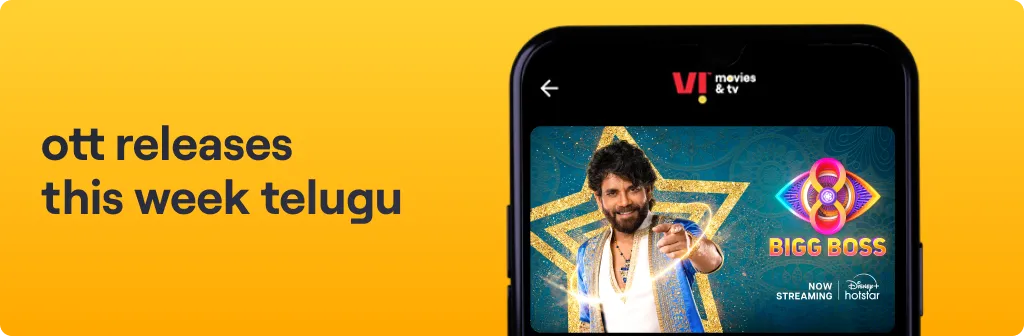
OTT Releases This Week Telugu (ఈ వారం తెలుగు OTT విడుదలలు) – 27th December to 2nd January
Dec 26, 2025

quick bytes
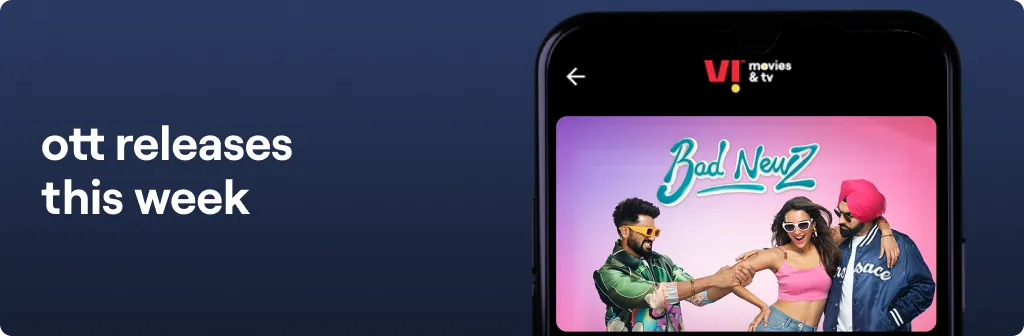
OTT Releases This Week (27th December to 2nd January)
Dec 26, 2025

feature blogs





