quick bytes
Published on July 07, 2025
share via:
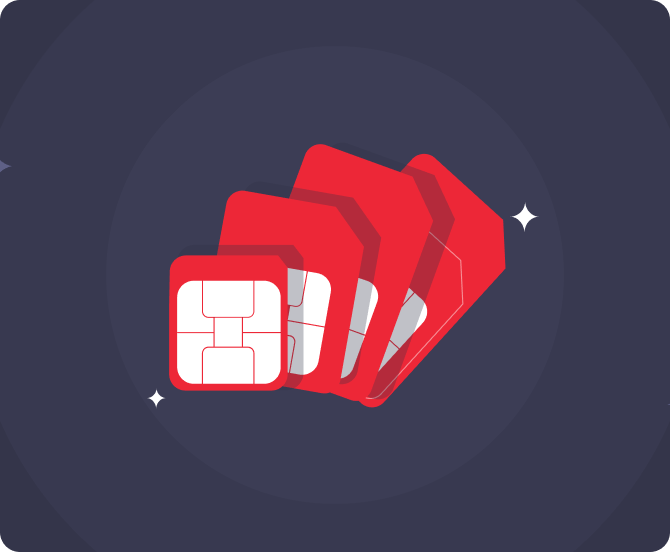
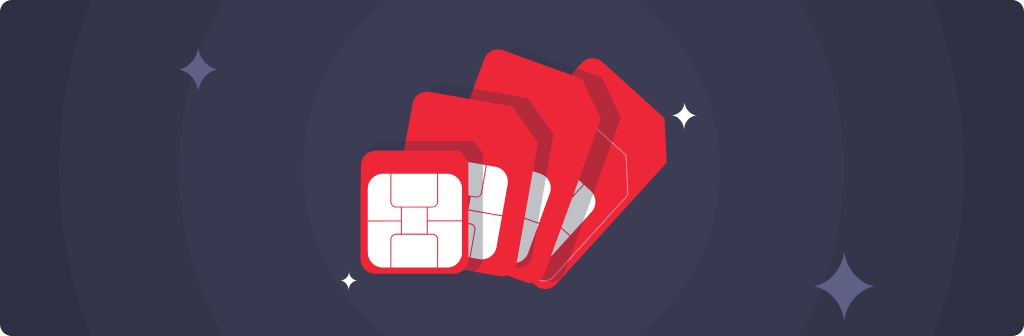
It can be extremely frustrating when your iPhone suddenly struggles to connect to mobile data, Wi-Fi, or even Bluetooth. Whether you're facing persistent call drops, slow data speeds, or networks simply vanishing, one powerful fix is the iPhone network reset settings option. It’s a quick and effective way to get your connectivity back on track; no need to panic or run to the nearest service centre just yet.
In this guide, we’ll walk you through exactly how to use iPhone resetting network settings, what happens when you do it, and why it can be a game-changer for resolving those pesky signal and data issues. Plus, we’ll also show you how Vi’s network support can enhance your overall experience with lightning-fast speeds, high data quotas, and unbeatable reliability. So, let’s get started!
The iPhone resetting network settings function clears out all your saved network-related configurations. This includes:
Essentially, your iPhone will revert to the default state it was in, network-wise, when you first took it out of the box. It won’t affect your personal data like photos, apps, or messages, so don’t worry about losing important files.
So, the next time your phone acts up, reset network setting on iPhone before trying anything drastic, it’s often all that’s needed.
Ready to give it a go? Here’s how to perform a proper reset network settings on your iPhone:
Once your iPhone reboots, the iPhone network reset settings process is complete. From here, you’ll need to re-enter any saved Wi-Fi passwords and reconnect your Bluetooth devices manually.
The beauty of the reset network settings in iPhone feature is that it clears corrupted settings or conflicting configurations that may be interfering with your connectivity. Think of it like clearing the slate for your iPhone’s networking features, giving them a fresh, clean start.
Also, this is completely safe. Many users confuse it with a full reset, but rest assured, your apps, contacts, and personal data remain untouched. The only things erased are your previous network preferences, which are often where the issue lies.
Now that your iPhone’s network setup is refreshed, it’s time to put it to the test, and that’s where Vi comes in. We’re committed to delivering seamless connectivity that keeps up with your lifestyle. Whether you're browsing, streaming, gaming, or attending virtual meetings, Vi’s mobile services offer fast internet, competitive data quotas, seamless connectivity, and so much more. Here are some of our prepaid and postpaid plans for you:
Prepaid:
Price |
Validity |
Benefits |
₹ 379 |
1-month |
- 2GB/Day - Truly Unlimited Calls - 100 SMS/Day - Half Day Unlimited Data (12 midnight-12 noon unlimited data) - Weekend Data Rollover - 2GB Backup Data (Data Delights) |
₹ 539 |
56 Days |
- 4GB/Day - Truly Unlimited Calls - 100 SMS/Day - Half Day Unlimited Data (12 midnight-12 noon unlimited data) - 2GB Backup Data (Data Delights) |
56 days |
- 2GB/Day - Truly Unlimited Calls - 100 SMS/Day - 60 days access to ViMTV - Half Day Unlimited Data (12 midnight-12 noon unlimited data) - Weekend Data Rollover - 2GB Backup Data (Data Delights) |
|
84 days |
- 2GB/Day - Truly Unlimited Calls - 100 SMS/Day - 3-month access to JioHotstar Mobile - Half Day Unlimited Data (12 midnight-12 noon unlimited data) - Weekend Data Rollover - 2GB Backup Data (Data Delights) |
|
₹ 1599 |
84 Days |
- 2.5 GB/Day - Truly Unlimited Calls - 100 SMS/Day - Netflix Basic Subscription (TV+Mobile) for 84 days - Half Day Unlimited Data (12 midnight-12 noon unlimited data) - Weekend Data Rollover - 2GB Backup Data (Data Delights) |
₹ 3599 |
365 Days |
- 2GB/Day - Truly Unlimited Calls - 100 SMS/Day - Half Day Unlimited Data (12 midnight-12 noon) - Weekend Data Rollover - 2GB Backup Data (Data Delights) |
₹ 3799 |
365 Days |
- 2GB/Day - Truly Unlimited Calls - 100 SMS/Day - 1 year Subscription to Amazon Prime LITE - Half Day Unlimited Data (12 midnight-12 noon) - Weekend Data Rollover - 2GB Backup Data (Data Delights) |
Subscribers using our prepaid services in Karnataka, Andhra Pradesh, Rajasthan, Madhya Pradesh, Odisha, Assam, North East, Jammu and Kashmir, and Himachal Pradesh circles will be able to access Unlimited Data all day, every day with our Non-Stop Superhero plans.
Postpaid:
Price |
Validity |
Benefits |
Monthly |
- 50GB with 200GB Monthly Rollover - Unlimited Night Data (12 Midnight to 6 AM) - Unlimited Calls - 3000 SMS/Month
- Vi Games: Play Esports, Multiplayer games & more for free on Vi App
- JioHotstar: 1-year mobile subscription
- Norton: 1-year Norton 360 Mobile Security cover |
|
₹551 (Vi Max 551) |
Monthly |
- 90GB with 200GB Monthly Rollover
-Unlimited Night Data (12 Midnight to 6 AM)
- Vi Games: Play Esports, Multiplayer games & more for free on Vi App
- Amazon Prime Subscriptio: 6-months trial with paid yearly auto-renewal
- JioHotstar: 1-year mobile subscription
- SwiggyOne: 1-year access (two coupons of SwiggyOne quarterly membership) |
₹751 (Vi Max 751) |
Monthly |
- 150GB with 200GB Monthly Rollover
-Unlimited Night Data (12 Midnight to 6 AM)
- 3000 SMS/Month |
Monthly (6-month lock-in) |
- Unlimited Data, Unlimited calls |
Besides the aforementioned, we also have Postpaid family plans that are meant for family usage, and they start from INR 701 per month. Subscribers using our postpaid services in Karnataka, Andhra Pradesh, Telangana, Rajasthan, Madhya Pradesh, Chattisgarh, Odisha, Assam, North East, Jammu and Kashmir, and Himachal Pradesh circles will be able to access Unlimited Data with the aforementioned plans.
When your iPhone seems to be having a mind of its own, remember that the reset network setting on iPhone could be the simplest and most effective solution. Whether it’s dropped calls, glitchy mobile data, or Wi-Fi that just won’t connect, the iPhone network reset settings feature can often clear it all up within minutes. Just don’t forget: once the reset network settings in iPhone process is complete, you’ll need to reconnect manually to saved Wi-Fi networks and Bluetooth devices. It might feel like an extra step, but it’s a small price to pay for hassle-free connectivity.
With Vi’s consistently high-performing mobile services, your device will be powered by a network that’s just as reliable as it is fast. After all, seamless connectivity is not just about fixing problems, it’s also about choosing the right partner to stay connected without interruption.
We hope you found this information helpful. For further insights, explore our guides on what airplane mode is and how it can be useful or how to recover deleted contacts with ease. You may also find it valuable to understand the role of a SIM toolkit and how to resolve the ‘Mobile Network Not Available’ issue effectively.
liked this post? here's what to read next:
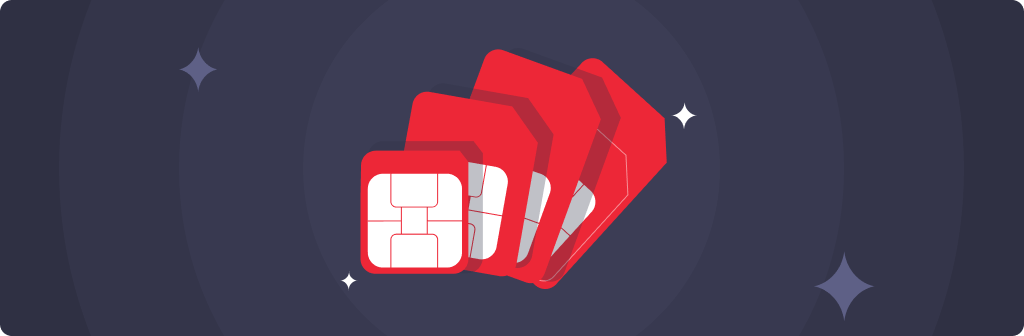
10 Best camera phones under 20,000
quick bytes
Feb 20, 2026

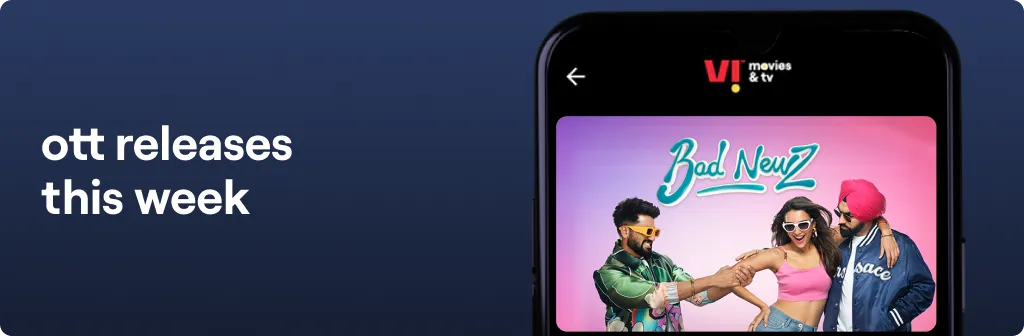
OTT Releases This Week (21st February to 27th February)
quick bytes
Feb 20, 2026

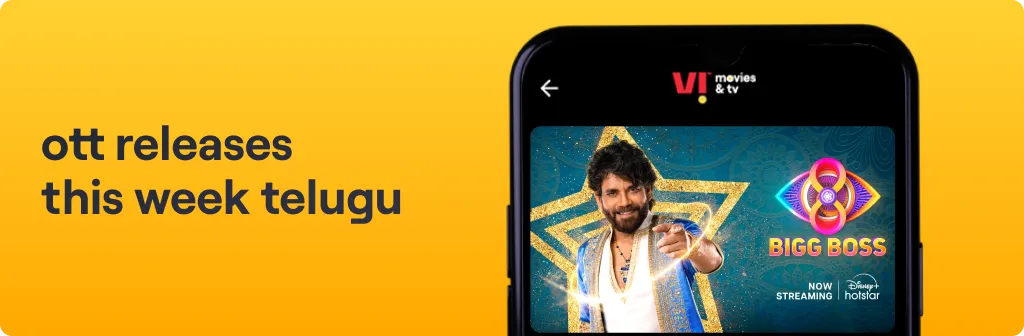
OTT Releases This Week Telugu (ఈ వారం తెలుగు OTT విడుదలలు) – 21st February to 27th February
quick bytes
Feb 20, 2026


Malayalam OTT Releases This Week (ഈ ആഴ്ച മലയാളം OTT റിലീസുകൾ) –21st February to 27th February
quick bytes
Feb 20, 2026
