Has it ever happened to you that you are using your phone and out of nowhere, the dreaded “Mobile network not available” message pops up? Whether you're trying to make an urgent call, send a text, or check your location on the map, losing connection at the wrong time can really throw your day off track. At Vi, we understand just how essential mobile connectivity is in today’s fast-paced world. That’s why we’ve put together this guide to help you troubleshoot when there’s a case of mobile phone network not available and get back to seamless communication. So, let’s get started!
There are several reasons why your mobile network is unavailable. It could be something as simple as being in a low-signal area or as technical as a software glitch. Cell network not available can also occur due to signal disruptions when you're travelling, especially in remote regions, or if your SIM card isn't seated properly.
In many cases, when the cellular network is not available, it isn’t a fault with your service provider–it could be a device-related issue or something network-specific in your area. Let’s walk through some practical steps to help you resolve it.
It may sound too simple, but restarting your phone can often restore a connection when the mobile network is unavailable. A reboot refreshes your phone’s internal settings and may help it reconnect to the network automatically.
Switching on Airplane Mode and turning it off after a few seconds can help resolve the problem of “cell network not available”. This often resolves temporary connectivity drops when the cell network is not available.
Sometimes, the issue isn’t your phone–it’s the network. You can visit the Vi website or use the Vi app to check for any reported outages in your area. If there is a service disruption, rest assured we’re already working hard to restore it.
Dust or improper placement of the SIM card can cause the mobile phone network not available message to appear. Power off your phone, remove the SIM, gently clean the slot, and reinsert it properly before turning the phone back on.
Using outdated software can affect how your device communicates with the mobile network. Make sure your phone’s operating system is up to date to avoid compatibility issues that might cause the mobile network not available error.
Head over to your phone’s settings and try searching for available networks manually. Selecting Vi from the list can help re-establish the connection, especially in areas with weak signals.
Make sure that your network mode (5G/4G/3G) is set to automatically choose the best option. Choosing the wrong mode may result in cellular network not available errors, especially when the preferred network type is not supported in the region you’re in.
If none of the above steps work, you might need to reset your network settings. This will restore all mobile-related configurations to default, which can often fix persistent issues where the cell network is not available.
We at Vi are committed to providing strong, consistent coverage and blazing-fast internet speeds across urban and rural India. When you choose Vi, you're not just getting mobile services–you’re stepping into a complete digital experience. Our mobile plans are designed to ensure excellent connectivity even in challenging zones, reducing the chances of encountering the mobile network not available issue. Plus, you get so much more than just calling and data. Many of our plans come bundled with exciting extras–OTT platform subscriptions, weekend data rollovers, unlimited night data, and access to Vi Movies & TV at no extra cost. It’s not just about fixing a cellular network not available issue when it arises–it’s about choosing a network that helps you avoid it in the first place. Here’s a look at some of our best prepaid and postpaid plans:
Price |
Validity |
Benefits |
₹ 449 |
28 days |
- 3GB/Day - Truly Unlimited Calls - 100 SMS/Day -84 days access to ViMTV. - Half Day Unlimited Data (12 midnight-12 noon unlimited data) - Weekend Data Rollover - 2GB Backup Data (Data Delights) |
28 Days |
- 2.5 GB/Day - Truly Unlimited Calls - 100 SMS/Day - 3 months access to JioHotstar mobile. - Half Day Unlimited Data (12 midnight-12 noon unlimited data) - Weekend Data Rollover - 2GB Backup Data (Data Delights) |
|
₹ 996 |
84 days |
- 2GB/Day - Truly Unlimited Calls - 100 SMS/Day - 90-days Subscription to Amazon Prime LITE - Half Day Unlimited Data (12 midnight-12 noon unlimited data) - Weekend Data Rollover - 2GB Backup Data (Data Delights) |
₹ 1599 |
84 Days |
- 2.5 GB/Day - Truly Unlimited Calls - 100 SMS/Day - Netflix Basic Subscription (TV+Mobile) for 84 days - Half Day Unlimited Data (12 midnight-12 noon unlimited data) - Weekend Data Rollover - 2GB Backup Data (Data Delights) |
₹ 3599 |
365 Days |
- 2GB/Day - Truly Unlimited Calls - 100 SMS/Day - Half Day Unlimited Data (12 midnight-12 noon) - Weekend Data Rollover - 2GB Backup Data (Data Delights) |
₹ 3799 |
365 Days |
- 2GB/Day - Truly Unlimited Calls - 100 SMS/Day - 1 year Subscription to Amazon Prime LITE - Half Day Unlimited Data (12 midnight-12 noon) - Weekend Data Rollover - 2GB Backup Data (Data Delights) |
Subscribers using our prepaid services in Karnataka, Andhra Pradesh, Rajasthan, Madhya Pradesh, Odisha, Assam, North East, Jammu and Kashmir, and Himachal Pradesh circles will be able to access Unlimited Data all day, every day with our Non-Stop Hero plans.
Price |
Validity |
Benefits |
Monthly |
- 50GB with 200GB Monthly Rollover - Unlimited Night Data (12 Midnight to 6 AM) - Unlimited Calls - 3000 SMS/Month
- Norton: 1-year Norton 360 Mobile Security cover |
|
₹551 (Vi Max 551) |
Monthly |
- 90GB with 200GB Monthly Rollover
- Amazon Prime: 6-months trial with paid yearly auto-renewal
- SwiggyOne: 1-year access (two coupons of SwiggyOne quarterly membership) |
₹751 (Vi Max 751) |
Monthly |
- 150GB with 200GB Monthly Rollover
|
Monthly (6-month lock-in) |
- Unlimited Data, Unlimited calls
|
Besides the aforementioned, we also have Postpaid family plans that are meant for family usage, and they start from INR 701 per month. Subscribers using our postpaid services in Karnataka, Andhra Pradesh, Telangana, Rajasthan, Madhya Pradesh, Chattisgarh, Odisha, Assam, North East, Jammu and Kashmir, and Himachal Pradesh circles will be able to access Unlimited Data with the aforementioned plans.
If you’ve tried all the steps and your mobile phone network is not available consistently, it might be time to speak with us directly. You can reach our support team by visiting your nearest Vi store. We’ll perform a deeper diagnostic check and ensure your connectivity is restored as quickly as possible.
So the next time you see a “cellular network is not available” message pop up, you’ll know exactly what to do. And with Vi’s strong network, value-packed plans, and customer-first approach, you can count on a better, more connected experience every step of the way.
Want to level up your mobile know-how? Dive into more of our expert guides—like How to track a phone with an IMEI tracker, or get the scoop on Difference between 4g and 5g If you're switching devices, don’t miss our tips on check phone number owner name online free and How to transfer eSIM from one phone to another. There’s a whole world of digital smarts waiting—only a click away!
liked this post? here's what to read next:

OTT Releases This Week Tamil (இந்த வாரம் தமிழ் OTT வெளியீல்கள்) –28th February to 6th March
quick bytes
Feb 27, 2026


Malayalam OTT Releases This Week (ഈ ആഴ്ച മലയാളം OTT റിലീസുകൾ) –28th February to 6th March
quick bytes
Feb 27, 2026

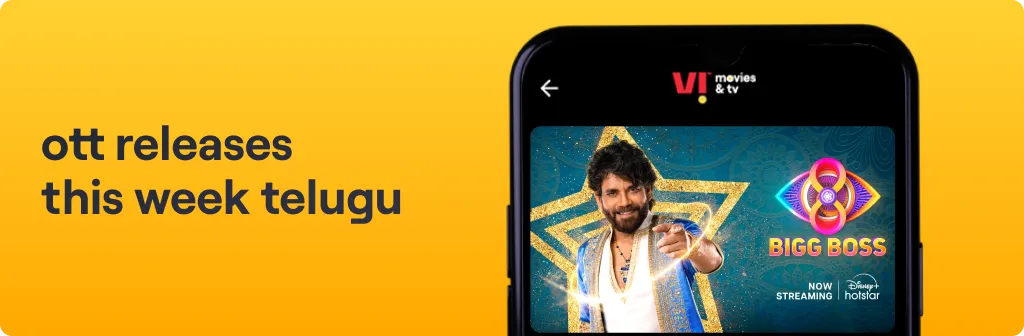
OTT Releases This Week Telugu (ఈ వారం తెలుగు OTT విడుదలలు) – 28th February to 6th March
quick bytes
Feb 27, 2026

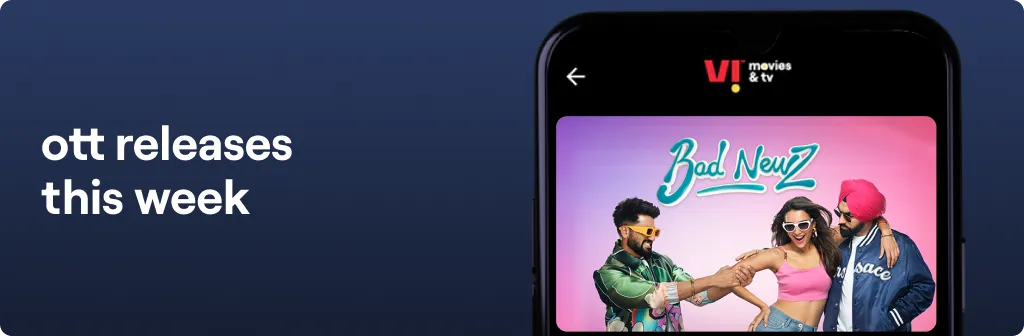
OTT Releases This Week (28th February to 6th March)
quick bytes
Feb 27, 2026
