If you’ve ever found yourself asking, “Why my phone is heating up so often?”, you’re not alone. Mobile devices are essential to our lives; we stream, game, browse, and even work from them, but when your phone starts heating up unexpectedly, it’s both frustrating and worrying. At Vi, we understand just how important it is for your smartphone to run smoothly and stay cool, especially when you’re using mobile data to stay connected. In this blog, we will dive into why phone gets heated in the first place and what you can do about it. So, let’s get started!
There are several reasons for the heating problem mobile users commonly face. Some of them are harmless, while others may point to underlying issues that need fixing.
While the reasons above are user-facing, there are also deeper technical causes behind why your phone might be heating up:
Now that you know the “why”, let’s talk solutions.
At Vi, we know that good network quality can significantly reduce your phone’s strain. We take queries like “why is my phone heating up due to network issues” very seriously. That’s why we offer wide network coverage, fast internet, high data quotas, seamless connectivity, and much more. Here’s taking a look at some of our top prepaid and postpaid mobile plans:
Prepaid:
Price |
Validity |
Benefits |
₹ 365 |
28 days |
- 2GB/Day - Truly Unlimited Calls - 100 SMS/Day - Half Day Unlimited Data (12 midnight-12 noon unlimited data) - 2GB Backup Data (Data Delights) |
₹ 539 |
28 Days |
- 4GB/Day - Truly Unlimited Calls - 100 SMS/Day - Half Day Unlimited Data (12 midnight-12 noon unlimited data) - Weekend Data Rollover - 2GB Backup Data (Data Delights) |
₹ 996 |
84 days |
- 2GB/Day - Truly Unlimited Calls - 100 SMS/Day - 90-days Subscription to Amazon Prime LITE - Half Day Unlimited Data (12 midnight-12 noon unlimited data) - Weekend Data Rollover - 2GB Backup Data (Data Delights) |
₹ 1198 |
70 Days |
- 2GB/Day - Truly Unlimited Calls - 100 SMS/Day - Netflix Basic Subscription (TV+Mobile) for 70 days - Half Day Unlimited Data (12 midnight-12 noon unlimited data) - Weekend Data Rollover - 2GB Backup Data (Data Delights) |
₹ 3599 |
365 Days |
- 2GB/Day - Truly Unlimited Calls - 100 SMS/Day - Half Day Unlimited Data (12 midnight-12 noon) - Weekend Data Rollover - 2GB Backup Data (Data Delights) |
₹ 3799 |
365 Days |
- 2GB/Day - Truly Unlimited Calls - 100 SMS/Day - 1 year Amazon Prime LITE Subscription - Half Day Unlimited Data (12 midnight-12 noon) - Weekend Data Rollover - 2GB Backup Data (Data Delights) |
Subscribers using our prepaid services in Karnataka, Andhra Pradesh, Rajasthan, Madhya Pradesh, Odisha, Assam, North East, Jammu and Kashmir, and Himachal Pradesh circles will be able to access Unlimited Data all day, every day with our Non-Stop Superhero plans.
Postpaid:
Price |
Validity |
Benefits |
Monthly |
- 50GB with 200GB Monthly Rollover - Unlimited Night Data (12 Midnight to 6 AM) - Unlimited Calls - 3000 SMS/Month - Vi Games: Play Esports, Multiplayer games & more for free on Vi App
- JioHotstar: 1-year mobile subscription
- Norton: 1-year Norton 360 Mobile Security cover |
|
₹551 (Vi Max 551) |
Monthly |
- 90GB with 200GB Monthly Rollover
-Unlimited Night Data (12 Midnight to 6 AM)
- Vi Games: Play Esports, Multiplayer games & more for free on Vi App
- Amazon Prime: 6-months trial with paid yearly auto-renewal
- JioHotstar: 1-year mobile subscription
- SwiggyOne: 1-year access (two coupons of SwiggyOne quarterly membership) |
₹751 (Vi Max 751) |
Monthly |
- 150GB with 200GB Monthly Rollover
-Unlimited Night Data (12 Midnight to 6 AM)
- 3000 SMS/Month |
Monthly (6-month lock-in) |
- Unlimited Data, Unlimited calls |
Besides the aforementioned, we also have Postpaid family plans that are meant for family usage, and they start from INR 701 per month. Subscribers using our postpaid services in Karnataka, Andhra Pradesh, Telangana, Rajasthan, Madhya Pradesh, Chattisgarh, Odisha, Assam, North East, Jammu and Kashmir, and Himachal Pradesh circles will be able to access Unlimited Data with the aforementioned plans.
In a world where we rely so heavily on our smartphones, the phone heat problem is more common than ever. But understanding why my phone is heating and how to handle it can help you extend the life and performance of your device. Whether it’s app management, charging habits, or software updates, a little care goes a long way.
A strong network makes a big difference. If you’re tired of asking “why is my phone heating up during browsing or calls?”, it may be time to look at your network. With Vi’s seamless, high-speed mobile connectivity, you can enjoy smoother performance and fewer overheating surprises.
Curious to learn more tech tips and tricks? Dive into our guide on what cache is and how to clear phone cache, or troubleshoot like a pro with how to fix the “mobile network not available” issue. Wondering about those lesser-known phone features? We break down what a SIM Card tool kit is and whether you really need it, and explain what is WiFi calling and how it works—no jargon, just simple answers!
liked this post? here's what to read next:
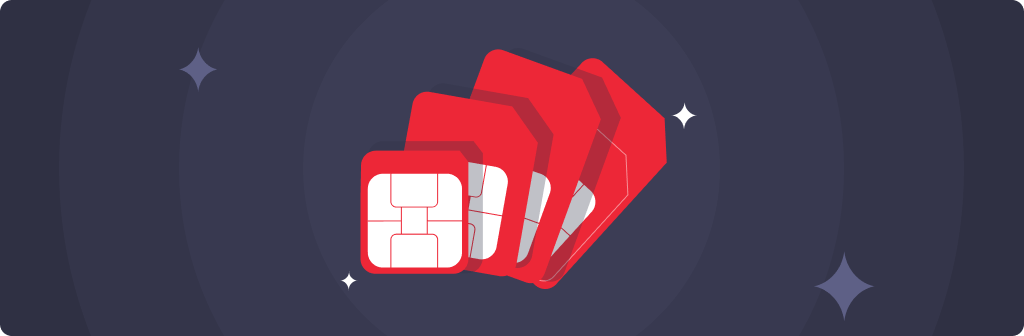
10 Best camera phones under 20,000
quick bytes
Feb 20, 2026

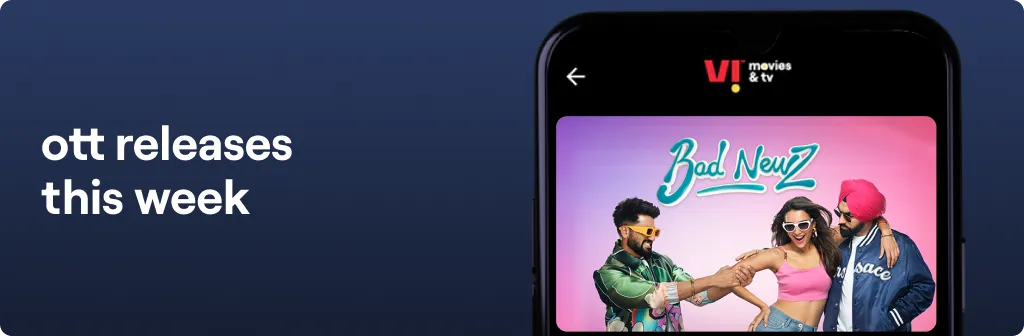
OTT Releases This Week (21st February to 27th February)
quick bytes
Feb 20, 2026

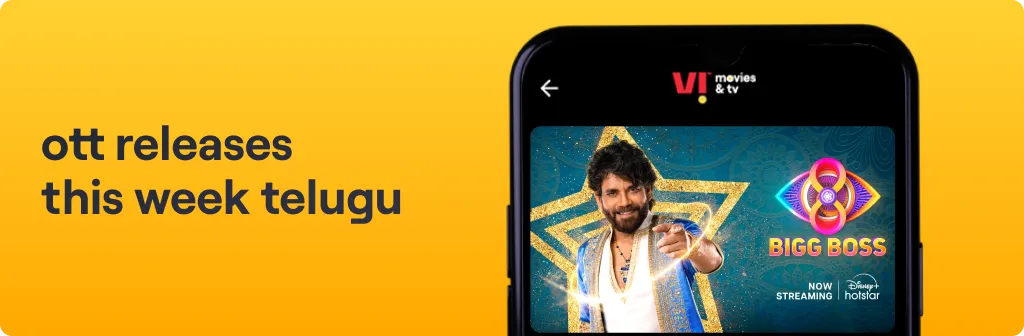
OTT Releases This Week Telugu (ఈ వారం తెలుగు OTT విడుదలలు) – 21st February to 27th February
quick bytes
Feb 20, 2026


Malayalam OTT Releases This Week (ഈ ആഴ്ച മലയാളം OTT റിലീസുകൾ) –21st February to 27th February
quick bytes
Feb 20, 2026
