quick bytes
Published on July 03, 2025
share via:
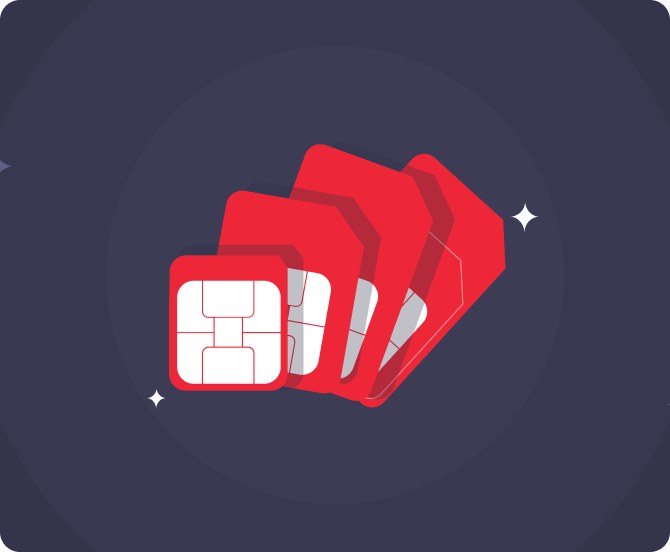
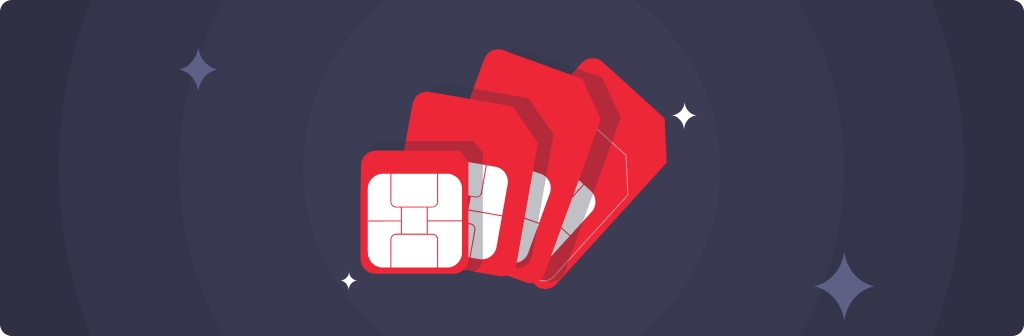
Losing your call history can be more than just an inconvenience, it can mean missing out on vital information, follow-ups, or connections. Whether it's a business contact, an acquaintance you meant to call back, or just keeping track of conversations, your call log holds more value than you might think. If you're wondering how to restore call history on your device, don't worry, we’ve got your back. At Vi, we know the importance of staying connected, and that includes having access to your past calls when you need them. So, let’s get started!
Call logs aren’t just a list of numbers. They help you identify missed calls, log business contacts, and serve as proof of communication in many cases. Accidentally deleting your call history might feel like a minor glitch, but recovering it often involves a few technical steps depending on the type of device you use. In this blog, we’ll walk you through how to recover deleted call history on both Android and iOS and share a few best practices to avoid losing your data in future.
Most Android devices sync data to Google accounts. So if you’re logged into your Google account and have enabled backups, you’re in luck. Here’s how to recover call logs:
We often get asked how to get deleted call history when no backup is available. While it becomes trickier, third-party recovery tools still offer some hope if used promptly after deletion.
Apple users also have a few options:
Whether it’s iOS or Android, how to recover call logs often depends on timely action and regular backups.
While data recovery is crucial, having uninterrupted connectivity ensures that you don’t lose vital information in the first place. At Vi, we offer mobile plans that are tailored for high-speed data usage, seamless call quality, and generous data allowances. Whether you're backing up to the cloud, using a recovery tool, or simply downloading essential files, our reliable network ensures you're never left hanging. Here’s a list of some of our top prepaid and postpaid mobile plans:
Prepaid:
Price |
Validity |
Benefits |
₹ 365 |
28 days |
- 2GB/Day - Truly Unlimited Calls - 100 SMS/Day - Half Day Unlimited Data (12 midnight-12 noon unlimited data) - Weekend Data Rollover - 2GB Backup Data (Data Delights) |
₹ 539 |
28 Days |
- 4GB/Day - Truly Unlimited Calls - 100 SMS/Day - Half Day Unlimited Data (12 midnight-12 noon unlimited data) - Weekend Data Rollover - 2GB Backup Data (Data Delights) |
₹ 996 |
84 days |
- 2GB/Day - Truly Unlimited Calls - 100 SMS/Day - 90-days Subscription to Amazon Prime LITE - Half Day Unlimited Data (12 midnight-12 noon unlimited data) - Weekend Data Rollover - 2GB Backup Data (Data Delights) |
₹ 1198 |
70 Days |
- 2GB/Day - Truly Unlimited Calls - 100 SMS/Day - Netflix Basic Subscription (TV+Mobile) for 70 days - Half Day Unlimited Data (12 midnight-12 noon unlimited data) - Weekend Data Rollover - 2GB Backup Data (Data Delights) |
₹ 3599 |
365 Days |
- 2GB/Day - Truly Unlimited Calls - 100 SMS/Day - Half Day Unlimited Data (12 midnight-12 noon) - Weekend Data Rollover - 2GB Backup Data (Data Delights) |
₹ 3799 |
365 Days |
- 2GB/Day - Truly Unlimited Calls - 100 SMS/Day - 1 year Subscription to Amazon Prime LITE - Half Day Unlimited Data (12 midnight-12 noon) - 2GB Backup Data (Data Delights) |
Subscribers using our prepaid services in selected circles will be able to access Unlimited Data all day, every day with our Non-Stop Hero plans.
Postpaid:
Price |
Validity |
Benefits |
Monthly |
- 50GB with 200GB Monthly Rollover - Unlimited Night Data (12 Midnight to 6 AM) - Unlimited Calls - 3000 SMS/Month - Vi Games: Play Esports, Multiplayer games & more for free on Vi App
- JioHotstar: 1-year mobile subscription
- Norton: 1-year Norton 360 Mobile Security cover |
|
₹551 (Vi Max 551) |
Monthly |
- 90GB with 200GB Monthly Rollover
-Unlimited Night Data (12 Midnight to 6 AM)
- Vi Games: Play Esports, Multiplayer games & more for free on Vi App
- Amazon Prime: 6-months trial with paid yearly auto-renewal
- JioHotstar subscription: 1-year mobile plans
- SwiggyOne: 1-year access (two coupons of SwiggyOne quarterly membership) |
₹751 (Vi Max 751) |
Monthly |
- 150GB with 200GB Monthly Rollover
-Unlimited Night Data (12 Midnight to 6 AM)
- 3000 SMS/Month |
Monthly (6-month lock-in) |
- Unlimited Data, Unlimited calls
|
Besides the aforementioned, we also have Postpaid family plans that are meant for family usage, and they start from INR 701 per month. Subscribers using our postpaid services in Karnataka, Andhra Pradesh, Telangana, Rajasthan, Madhya Pradesh, Chattisgarh, Odisha, Assam, North East, Jammu and Kashmir, and Himachal Pradesh circles will be able to access Unlimited Data with the aforementioned plans.
Understanding how to restore call history can be a real lifesaver. From cloud backups to third-party tools, there are several ways to get back what you’ve lost. Always remember to back up your data regularly and rely on a strong network for smooth performance. So, the next time someone asks how to get deleted call history, you’ll have all the answers. After all, staying connected goes beyond just making a call; it’s also about keeping your information safe and accessible.
Glad you made it to the end! If you're curious to get even more out of your device, why not take the next step? Find out what cache is and how to clear phone cache to keep things running smoothly, learn how to delete Instagram account if you're ready for a digital detox, pick up a quick trick on how to take a screenshot in iPhone, or get peace of mind by understanding what is an antivirus and how it protects your cellular device. Whatever you're looking to do next — we’ve got your back!
liked this post? here's what to read next:
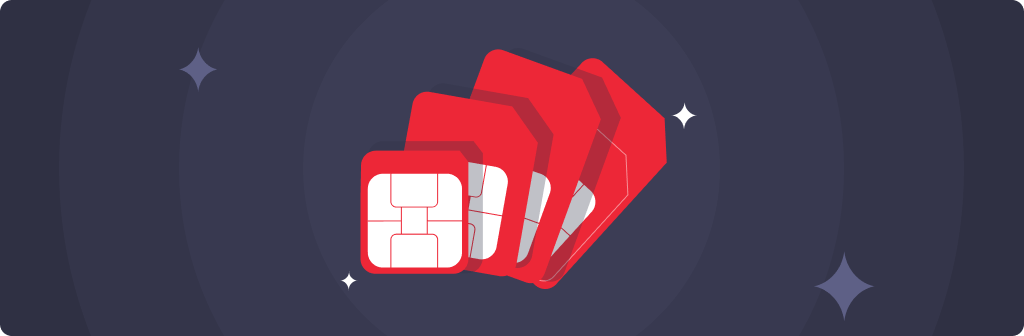
10 Best camera phones under 20,000
quick bytes
Feb 20, 2026

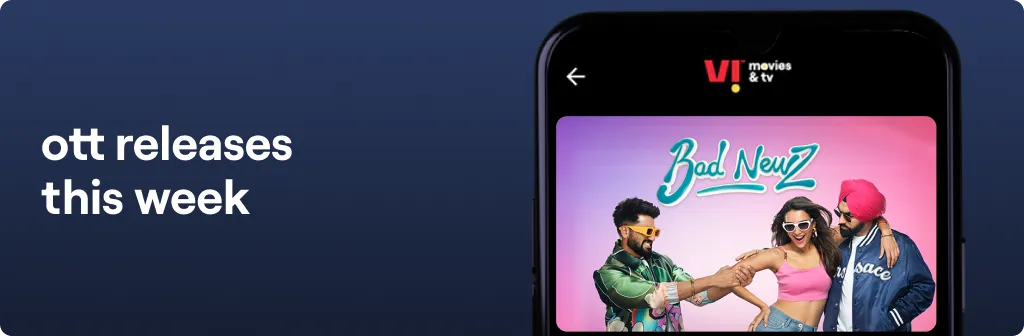
OTT Releases This Week (21st February to 27th February)
quick bytes
Feb 20, 2026

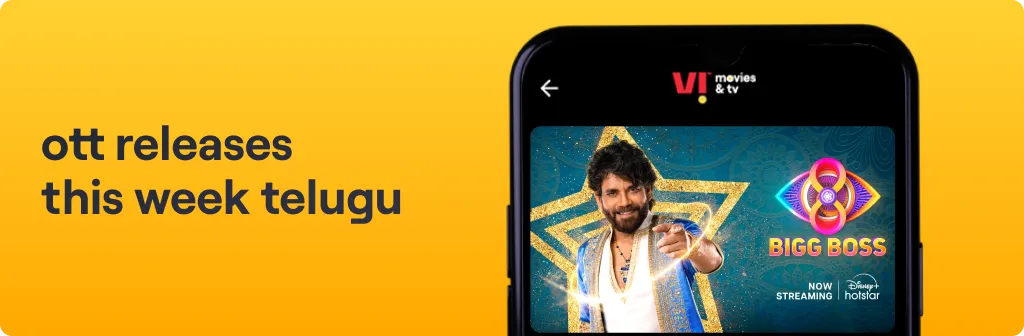
OTT Releases This Week Telugu (ఈ వారం తెలుగు OTT విడుదలలు) – 21st February to 27th February
quick bytes
Feb 20, 2026


Malayalam OTT Releases This Week (ഈ ആഴ്ച മലയാളം OTT റിലീസുകൾ) –21st February to 27th February
quick bytes
Feb 20, 2026
