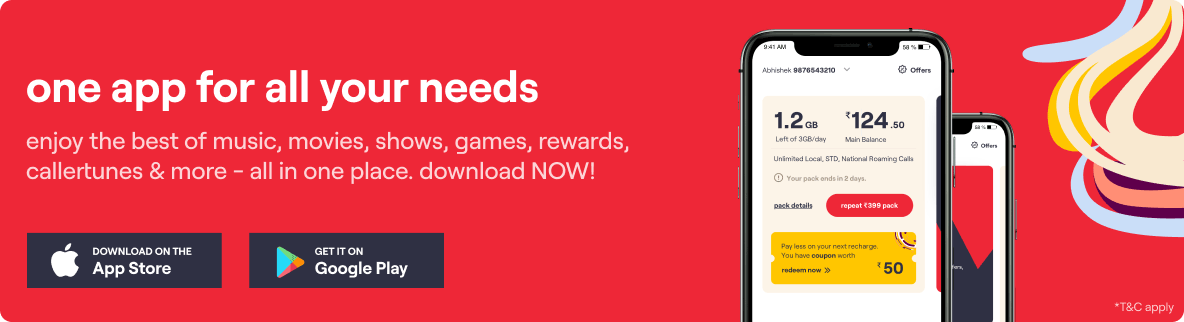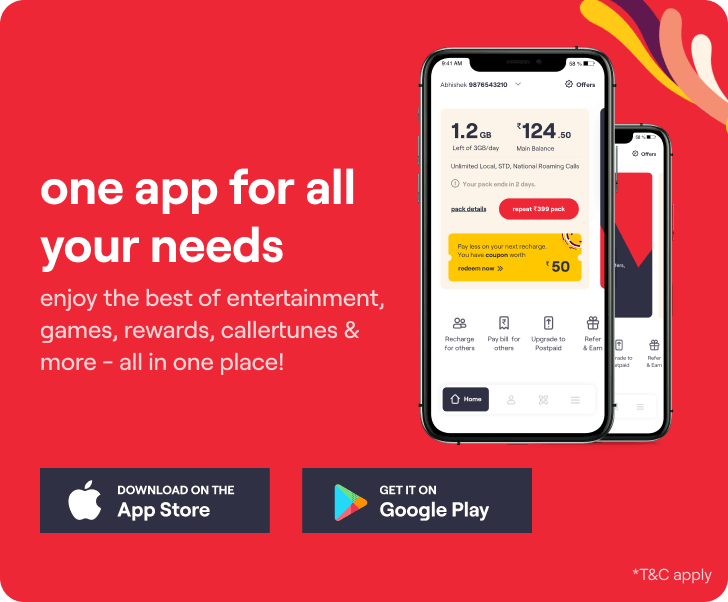How To Enable Wifi Calling?
The Vi WiFi calling service is available for all Vi prepaid and postpaid customers from Delhi, Kolkata, Gujarat, Rajasthan, UP East, UP West, Punjab, Maharashtra & Goa, Mumbai, Haryana, West Bengal, Kerala, Karnataka and Tamil Nadu.
Here is how to enable WiFi calling on your Vi phone number:
- Ensure you have a working WiFi connection & a supported handset
- Upgrade your mobile OS to the latest version
- Go to your phone settings and enable voice-over-WiFi
- Once activated, you will see the Vi WiFi Calling icon on the top of your mobile screen
- For Volte services the Vi Wifi Calling is already enabled