Let’s be honest, we’ve all had moments where our iPhone contact list has turned into a confusing maze of old numbers, duplicate entries, or random names we no longer recognise. Whether it’s clearing outdated connections or streamlining your address book, knowing how to delete contacts on iPhone can save time and avoid calling the wrong person by mistake. At Vi, we understand how crucial it is to keep your digital life tidy, especially when you're always on the go. That’s why we’ve put together this handy guide to walk you through the process. So, let’s get started!
To start simple, here’s how to delete contacts on iPhone one at a time:
It’s easy and straightforward. But what if you have more than just one to get rid of? That’s where things get a little more technical, but don’t worry, we’ve got you covered.
We’ve all had moments where syncing with Gmail, iCloud, or another service has led to two (or three!) versions of the same person in our contacts. So, how to delete double contacts on iPhone effectively?
There are two main ways:
Alternatively, there are several trusted third-party apps that can help merge and clean up your contacts automatically. Just make sure they’re from a reputable source before downloading.
Apple does allow multi-select deletes directly from the Contacts app. Here’s how to delete multiple contacts on iPhone using a couple of workarounds:
Need a complete fresh start? Here's how to mass delete contacts on iPhone:
This method works best if you’re switching numbers, upgrading devices, or just doing a digital spring cleaning. But do double-check before confirming, as you don’t want to lose important contacts by accident!
We know that managing your phone is only one part of staying truly connected. Whether you’re syncing contacts, updating your apps, or streaming your favourite shows, you need a network that can keep up. Our mobile plans offer high-speed data, high data allowances, wide coverage, and several added benefits like OTT subscriptions at no extra cost. Here’s a look at some of our prepaid and postpaid offerings:
Prepaid:
Price |
Validity |
Benefits |
₹ 409 |
28 days |
- 2.5 GB/Day - Truly Unlimited Calls - 100 SMS/Day - Half Day Unlimited Data (12 midnight-12 noon unlimited data) - Weekend Data Rollover - 2GB Backup Data (Data Delights) |
28 Days |
- 2.5 GB/Day - Truly Unlimited Calls - 100 SMS/Day - 3 months access to JioHotstar mobile. - Half Day Unlimited Data (12 midnight-12 noon unlimited data) - Weekend Data Rollover - 2GB Backup Data (Data Delights) |
|
₹ 996 |
84 days |
- 2GB/Day - Truly Unlimited Calls - 100 SMS/Day - 90-days Subscription to Amazon Prime LITE - Half Day Unlimited Data (12 midnight-12 noon unlimited data) - 2GB Backup Data (Data Delights) |
₹ 1198 |
70 Days |
- 2 GB/Day - Truly Unlimited Calls - 100 SMS/Day - Netflix Basic Subscription (TV+Mobile) for 70 days - Half Day Unlimited Data (12 midnight-12 noon unlimited data) - Weekend Data Rollover - 2GB Backup Data (Data Delights) |
₹ 3599 |
365 Days |
- 2GB/Day - Truly Unlimited Calls - 100 SMS/Day - Half Day Unlimited Data (12 midnight-12 noon) - Weekend Data Rollover - 2GB Backup Data (Data Delights) |
365 Days |
- 2GB/Day - Truly Unlimited Calls - 100 SMS/Day - 1 year Subscription to JioHotstar Mobile - Half Day Unlimited Data (12 midnight-12 noon) - Weekend Data Rollover - 2GB Backup Data (Data Delights) |
Subscribers using our prepaid services in Karnataka, Andhra Pradesh, Rajasthan, Madhya Pradesh, Odisha, Assam, North East, Jammu and Kashmir, and Himachal Pradesh circles will be able to access Unlimited Data all day, every day with our Non-Stop Superhero plans.
Postpaid:
Price |
Validity |
Benefits |
Monthly |
- 50GB with 200GB Monthly Rollover - Unlimited Night Data (12 Midnight to 6 AM) - Unlimited Calls - 3000 SMS/Month
- Vi Games: Play Esports, Multiplayer games & more for free on Vi App
- JioHotstar subscription: 1-year mobile plans
- Norton: 1-year Norton 360 Mobile Security cover |
|
₹551 (Vi Max 551) |
Monthly |
- 90GB with 200GB Monthly Rollover
-Unlimited Night Data (12 Midnight to 6 AM)
- Vi Games: Play Esports, Multiplayer games & more for free on Vi App
- Amazon Prime: 6-months trial with paid yearly auto-renewal
- JioHotstar: 1-year mobile subscription
- SwiggyOne: 1-year access (two coupons of SwiggyOne quarterly membership) |
₹751 (Vi Max 751) |
Monthly |
- 150GB with 200GB Monthly Rollover
-Unlimited Night Data (12 Midnight to 6 AM)
- 3000 SMS/Month |
Monthly (6-month lock-in) |
- Unlimited Data, Unlimited calls
|
Besides the aforementioned, we also have Postpaid family plans that are meant for family usage, and they start from INR 701 per month. Subscribers using our postpaid services in Karnataka, Andhra Pradesh, Telangana, Rajasthan, Madhya Pradesh, Chattisgarh, Odisha, Assam, North East, Jammu and Kashmir, and Himachal Pradesh circles will be able to access Unlimited Data with the aforementioned plans.
Sorting your contacts might not be the most glamorous phone task, but it is an essential one. Now that you know how to delete contacts on iPhone, along with how to delete duplicate contacts on iPhone, how to delete double contacts on iPhone, how to delete multiple contacts on iPhone, and even how to how to delete all contacts on iPhone, your digital life is about to get a whole lot neater. With Vi, make the most of your iPhone, whether that means staying in touch, cleaning up your contact list, or enjoying lightning-fast connectivity while you do it.
Hey, since you’re clearly all about mastering your phone, why not take it up a notch? Dive into How to find deleted messages on WhatsApp?, get the lowdown on How to delete Instagram account? A step-by-step guide, tackle How to delete Facebook account? A step-by-step guide, or sneak around with some clever tips on How to hide apps in your phone. Your phone’s secret powers are just a click away—go ahead, explore!
liked this post? here's what to read next:
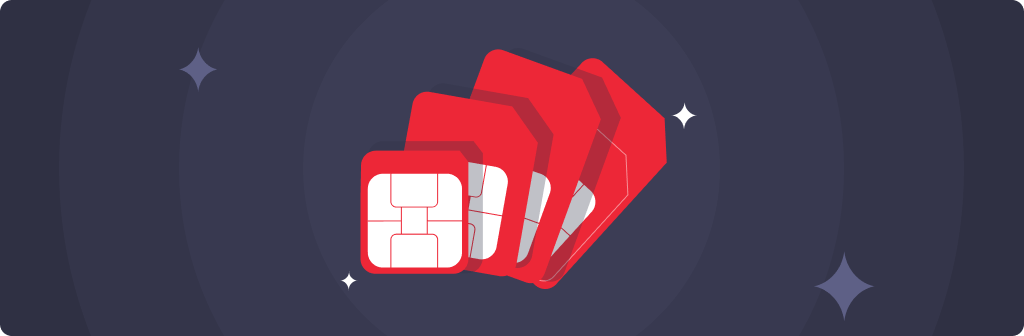
10 Best camera phones under 20,000
quick bytes
Feb 20, 2026

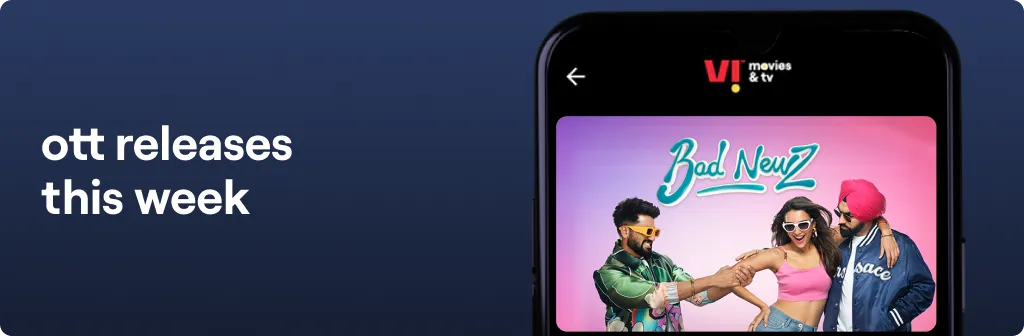
OTT Releases This Week (21st February to 27th February)
quick bytes
Feb 20, 2026

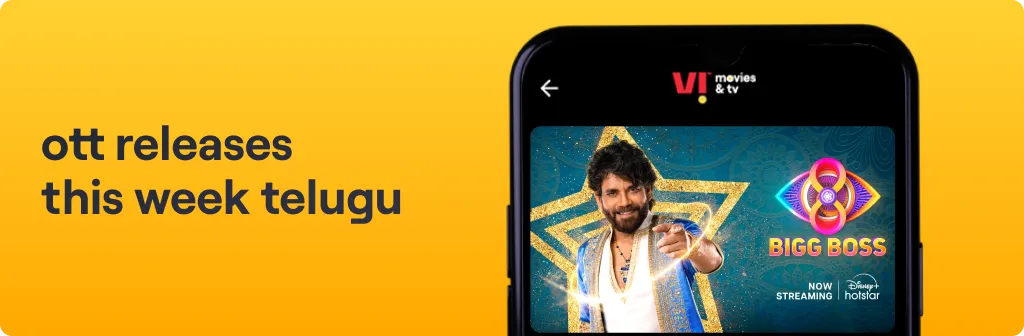
OTT Releases This Week Telugu (ఈ వారం తెలుగు OTT విడుదలలు) – 21st February to 27th February
quick bytes
Feb 20, 2026


Malayalam OTT Releases This Week (ഈ ആഴ്ച മലയാളം OTT റിലീസുകൾ) –21st February to 27th February
quick bytes
Feb 20, 2026
