quick bytes
Published on Jan 10, 2023
share via:


In this digital-forward era, we depend on our smartphones for everything from calls and messages to payments and entertainment. Thus, our phones and a reliable network have become essential in our day-to-day lives. But in a scenario where you are away for an important work meeting or taking a flight, you might need to switch off your phone and there would be no network connectivity.
Now imagine getting an important phone call you have been waiting for while your phone is off the hook. Once you switch on your phone, there might be other pressing things to cater to and that important phone call could be lost amidst it all!
If you are concerned about missing important phone calls while your phone is switched off or while there is low network connectivity, you need not worry anymore. Vi has got your back with the perfect solution for you. Vi Missed Call Alerts feature will help you be on track and never skip important phone calls. The Missed Call Alerts feature is now available digitally in the Vi App!
Vi Missed Call Alerts:
Vi's Missed Call Alert feature, also known as missed call information (MCI), provides you with the caller's contact information and the time of the missed call. As soon as your phone is switched back on, you will receive a notification of calls missed while there was no network coverage on your phone. You can conveniently connect back to all your callers based on this information.
Users can activate the Missed call alerts right there on the Vi App whenever required.
You can also activate missed call alerts via a text message. To activate this service follow these steps:
Visit the Vi Service page to learn about more such helpful services and activate the ones useful to you!
liked this post? here's what to read next:
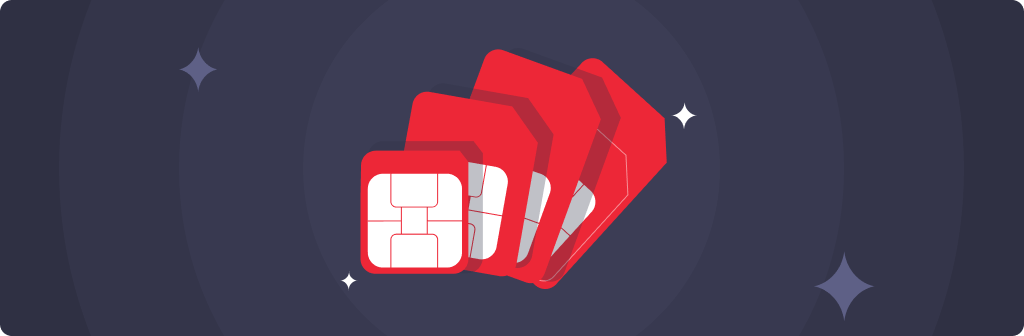
10 Best camera phones under 20,000
quick bytes
Feb 20, 2026

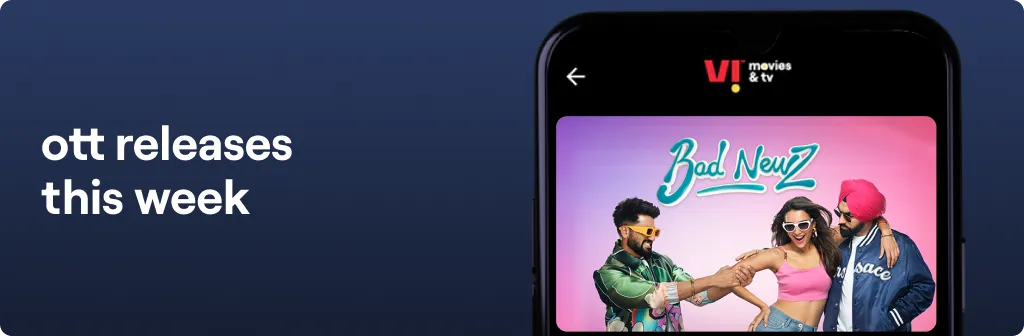
OTT Releases This Week (21st February to 27th February)
quick bytes
Feb 20, 2026

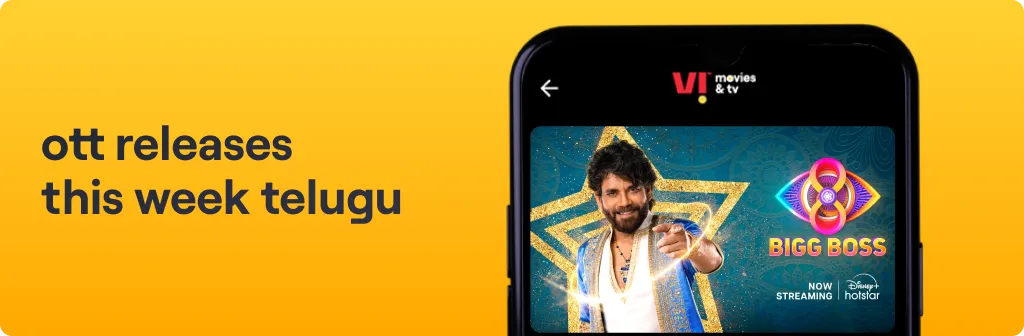
OTT Releases This Week Telugu (ఈ వారం తెలుగు OTT విడుదలలు) – 21st February to 27th February
quick bytes
Feb 20, 2026


Malayalam OTT Releases This Week (ഈ ആഴ്ച മലയാളം OTT റിലീസുകൾ) –21st February to 27th February
quick bytes
Feb 20, 2026
