While we veered towards technologically advanced, digitalized games, the good old days of playing traditional games still bring many memories. Board games and classic card games were a big part of our childhood. One such popular single-player card game played with a standard deck of 52 cards is Solitaire. As desktop computers became more prevalent in the 1990s, Microsoft OS offered Solitaire as a built-in game. This beloved classic game, enjoyed for generations, was a total stress buster. Relive the 90's nostalgia by playing Solitaire and many other classic games with a twist on the Vi App!
Vi offers Solitaire Gold, a game of Solitaire that follows the exact rules of the classic game but with one catch! You get only 5 minutes to complete the game or score the highest points.
Vi Games is a fun-filled destination for all Vi users with popular classics, play-along games, multiplayer options, tournaments, and esports.
All Vi users can access the Solitaire Gold game via Vi Games on the Vi App.
By clicking on "Play with friends" you can create a room and share the room code with other friends to join your room. The game begins once both players join with the room code.
Head to Vi Games on the Vi App now for a trip down memory lane while playing Solitaire!
liked this post? here's what to read next:
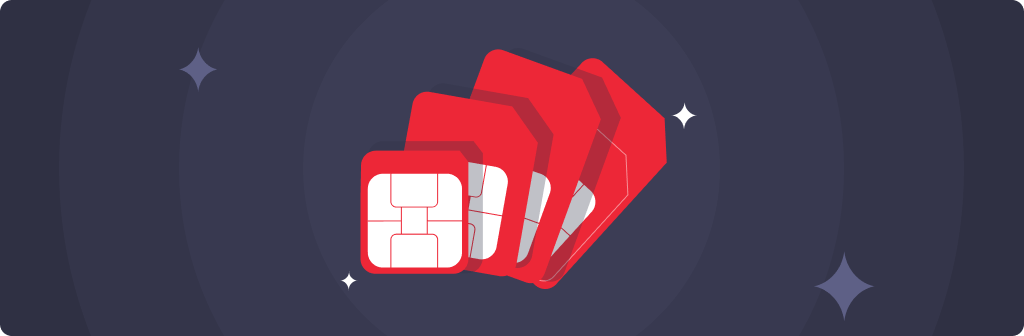
10 Best camera phones under 20,000
quick bytes
Feb 20, 2026

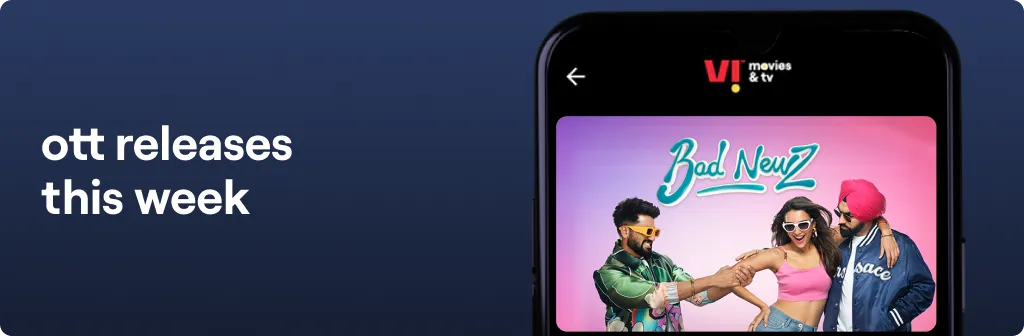
OTT Releases This Week (21st February to 27th February)
quick bytes
Feb 20, 2026

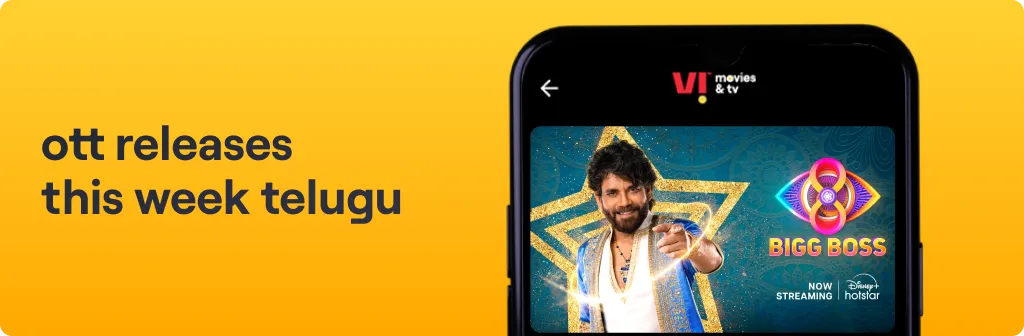
OTT Releases This Week Telugu (ఈ వారం తెలుగు OTT విడుదలలు) – 21st February to 27th February
quick bytes
Feb 20, 2026


Malayalam OTT Releases This Week (ഈ ആഴ്ച മലയാളം OTT റിലീസുകൾ) –21st February to 27th February
quick bytes
Feb 20, 2026
