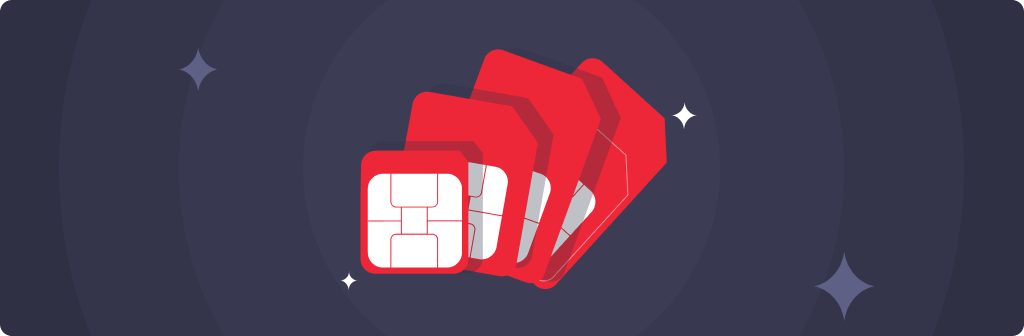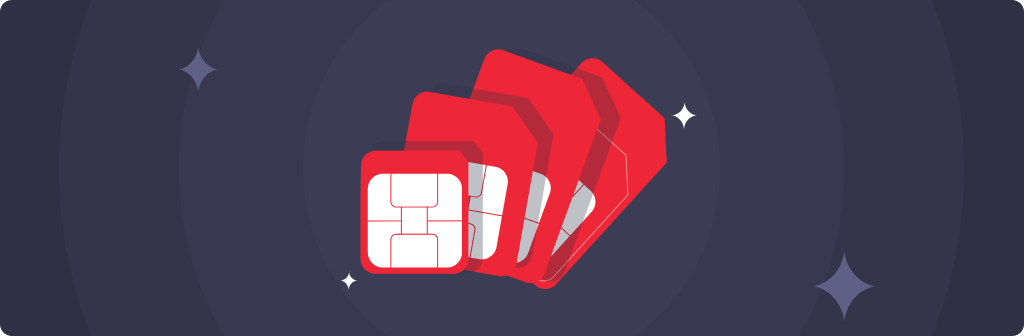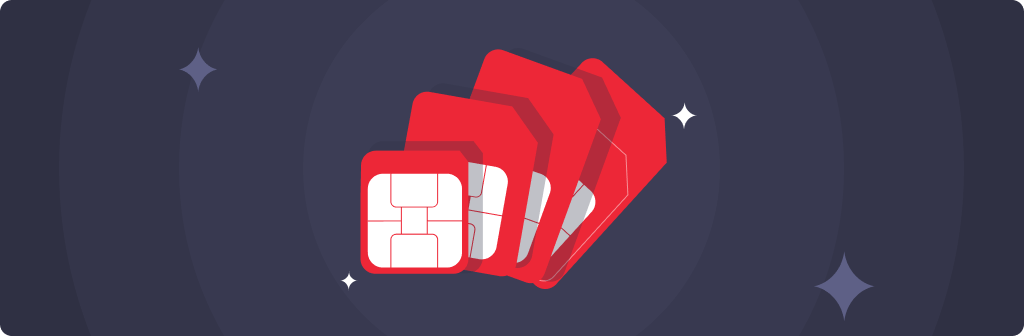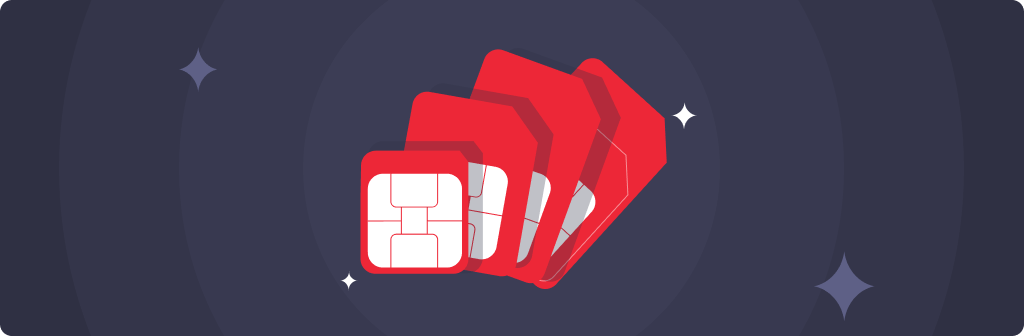Quick Bytes
How to Download YouTube Videos for Offline Viewing
Published on: Oct 06, 2025
share via:
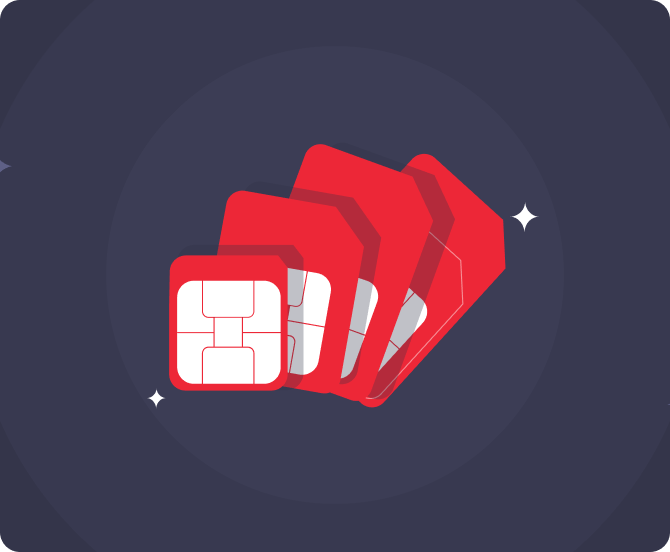
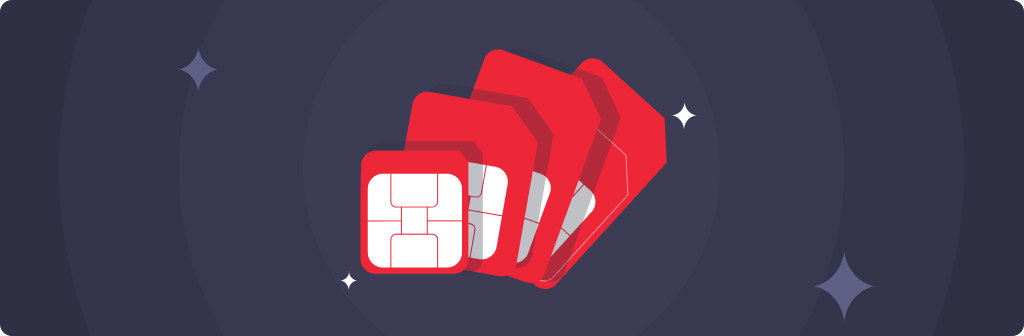
When travelling, commuting, or even stuck in an area with poor connectivity, streaming YouTube videos can feel frustrating. That’s why many of us often search for how to download YouTube video for offline viewing. The good news is, YouTube itself provides official, safe, and legal ways to download videos without the need for shady third-party apps. In this guide, we’ll tell you how to download YouTube videos for offline viewing, for both Android and iOS. So, let’s get started!
Why Download YouTube Videos?
Downloading videos isn’t just about convenience; it’s about control. With offline access, you don’t need to worry about patchy internet signals, excessive buffering, or exhausting your daily data limits while rewatching the same content. Many people ask, “How can you download videos from YouTube legally?” and the answer is simple: by using YouTube’s own features.
How to Download Videos via the YouTube App
The YouTube app itself provides an official download feature that works on both Android and iOS. Here’s how you can do it:
- Open the YouTube app on your smartphone.
- Search for the video you want to download.
- Tap the Download button below the video player.
- Choose your preferred video quality (higher quality takes up more space).
- Once downloaded, you’ll find the video in your Library > Downloads section.
This process also answers the common question, “How can we download video from YouTube easily?” It’s simple, safe, and reliable.
YouTube Premium for Added Benefits
While videos can be downloaded for free, having YouTube Premium not only allows you to download any video but also offers additional benefits like:
- Ad-free viewing
- Background play, so videos can run while using other apps
- Higher quality offline downloads
For those often wondering how to download YouTube videos on Android or iOS without restrictions, Premium is the ideal option.
Managing Offline Downloads
Downloading videos is only one part of the process. Managing them is equally important:
- Storage: Videos in higher quality consume more space. Be mindful of your phone’s storage limits.
- Expiry: Some downloads require you to go online at least once every 30 days to keep them active.
- Playlists: You can download entire playlists for long journeys, so you’ll always have entertainment ready.
YouTube Offline Viewing on Other Devices
For those using tablets or iPads, the process remains the same as on smartphones. Just log into your YouTube account, download the videos you want, and access them offline from your library. For laptops and desktops, YouTube Premium also allows downloads via the browser in supported regions, making offline viewing accessible across devices.
How Vi Connectivity Enhances the Experience
Downloading videos is much smoother when backed by strong, fast, and reliable internet. Our mobile plans offer rapid data speeds, vast data quotas, and wide area coverage. This means you can download all your favourite videos while at home, at work, or on the move, and enjoy them offline later without worrying about buffering or weak signals. The transition from online to offline viewing becomes seamless when you know your network won’t let you down. Here are some of our prepaid and postpaid mobile plans for you:
Prepaid:
Price |
Validity |
Benefits |
₹ 399 |
28-days |
- 2GB/Day - Truly Unlimited Calls - 100 SMS/Day -1-month access to JioHotstar Mobile - Half Day Unlimited Data (12 midnight-12 noon unlimited data) - Weekend Data Rollover - 2GB Backup Data (Data Delights) |
₹ 649 |
56 Days |
- 2GB/Day - Truly Unlimited Calls - 100 SMS/Day - Half Day Unlimited Data (12 midnight-12 noon unlimited data) - Weekend Data Rollover - 2GB Backup Data (Data Delights) |
₹ 994 |
84 days |
- 2GB/Day - Truly Unlimited Calls - 100 SMS/Day - 3-month access to JioHotstar Subscription Mobile - Half Day Unlimited Data (12 midnight-12 noon unlimited data) - Weekend Data Rollover - 2GB Backup Data (Data Delights) |
₹ 1198 |
70 Days |
- 2GB/Day - Truly Unlimited Calls - 100 SMS/Day - 70-days access to Netflix Basic (TV+Mobile) - Half Day Unlimited Data (12 midnight-12 noon unlimited data) - Weekend Data Rollover - 2GB Backup Data (Data Delights) |
₹ 3599 |
365 Days |
- 2GB/Day - Truly Unlimited Calls - 100 SMS/Day - Half Day Unlimited Data (12 midnight-12 noon) - Weekend Data Rollover - 2GB Backup Data (Data Delights) |
₹ 3699 |
365 Days |
- 2GB/Day - Truly Unlimited Calls - 100 SMS/Day - 1 year Subscription to JioHotstar Mobile - Half Day Unlimited Data (12 midnight-12 noon) - Weekend Data Rollover - 2GB Backup Data (Data Delights) |
Postpaid:
Price |
Validity |
Benefits |
₹451 (Vi Max 451) |
Monthly |
- 50GB with 200GB Monthly Rollover - Unlimited Night Data (12 Midnight to 6 AM) - Unlimited Calls - 3000 SMS/Month
- Vi Games: Play exciting and hypercasual games and win in-built rewards on the Vi App
- JioHotstar: 1-year mobile subscription
- Norton: 1-year Norton 360 Mobile Security cover |
₹551 (Vi Max 551) |
Monthly |
- 90GB with 200GB Monthly Rollover
-Unlimited Night Data (12 Midnight to 6 AM)
- Vi Games: Play exciting and hypercasual games and win in-built rewards on the Vi App
- Amazon Prime Subscription: 6-months trial with paid yearly auto-renewal
- JioHotstar: 1-year mobile subscription
- SwiggyOne: 1-year access (two coupons of SwiggyOne quarterly membership) |
₹751 (Vi Max 751) |
Monthly |
- 150GB with 200GB Monthly Rollover
-Unlimited Night Data (12 Midnight to 6 AM)
- 3000 SMS/Month |
₹1201 (REDX 1201) |
Monthly (6-month lock-in) |
- Unlimited Data, Unlimited calls
|
Besides the aforementioned, we also have Postpaid family plans that are meant for family usage, and they start from INR 701 per month. Subscribers using our postpaid services in Karnataka, Andhra Pradesh, Telangana, Rajasthan, Madhya Pradesh, Chhattisgarh, Odisha, Assam, Northeast, Jammu and Kashmir, and Himachal Pradesh circles will be able to access Unlimited Data with the aforementioned plans.
Knowing how to download YouTube video legally is all about making your digital life simpler. Whether you’re on Android or iOS, YouTube’s built-in features give you a safe and easy way to enjoy content offline. Many still ask, “How can you download videos from YouTube?” or “How can we download video from YouTube without breaking any rules?” The answer is always through the official YouTube app or YouTube Premium.
So, the next time you’re planning a trip or preparing for a long commute, remember that knowing how to download YouTube videos on Android and iOS can make your experience more enjoyable, and with Vi’s strong network, you’ll always be ready to stay entertained, whether online or offline.