Travelling abroad, whether for business, education, or vacation, calls for seamless connectivity. Most travellers rely on their mobile data for maps, banking OTPs, social media, and international calling. But without an active international roaming plan, using your mobile network overseas can lead to unexpectedly high roaming charges.
At Vi, we prioritise convenience and affordability for our customers. That’s why we offer a wide range of international roaming (IR) packs designed to give you unlimited calling, data benefits, and a stress-free travel experience. With just a few clicks, you can enable roaming on your Vi SIM and travel with complete peace of mind.
This comprehensive guide walks you through how to activate international roaming in Vi, explains what international roaming is, why it matters, and how you can manage it easily from any device.
International roaming is a telecom service that allows you to use your Indian mobile number abroad to make calls, use mobile data, and send/receive SMS. Instead of purchasing a new SIM card in every country you visit, your home network (Vi) partners with mobile operators overseas to provide uninterrupted connectivity in foreign locations.
With Vi international roaming packs, you enjoy benefits like:
This ensures that your phone stays active, even thousands of miles away from India.
Purchasing a local SIM every time you travel can be inconvenient, especially if you’re hopping between multiple countries. International roaming lets your existing Vi SIM do the work, and you remain reachable on your original mobile number.
Public Wi-Fi networks are often unsecured, making your personal data vulnerable. With Vi’s roaming data, you can browse, shop, and access sensitive information securely without depending on risky public networks.
When travelling, you may need to:
Without roaming, you could miss important SMSs, disrupting payments and transactions.
During emergencies, missed flights, lost passports, or medical situations, you need instant access to phone and data services. International roaming ensures help is always just one call away.
Enabling roaming on Vi is quick and easy. The following steps explain how to activate international roaming in Vi via the Vi website and Vi App.
Go to the International Roaming page on the Vi website.
Enter your 10-digit Vi number, choose the country you’re travelling to, and browse international roaming packs.
Pick the roaming pack that best suits your travel duration and usage (unlimited plans available).
You will receive an OTP on your Vi number. Enter it to complete your Vi roaming activation. Your roaming pack is now active, and you’re ready to travel.
With this simple process, you can activate international roaming with Vi in just a few minutes.
Once done, restart your phone and verify:
Android:
Settings → Network & Internet → SIMs → Roaming ON
iPhone:
Settings → Mobile Data → Mobile Data Options → Data Roaming ON
With this, your Vi international roaming activation is complete.
International Roaming Packs for Vi Postpaid Users
Vi postpaid users enjoy flexible international roaming plans designed for short and long international trips.
REDX plans come with an international roaming pack absolutely free, valid for 7 days. These plans also include airport lounge access and lifestyle perks. If you travel frequently, REDX is one of the smartest choices to save on International Roaming costs.
Vi also supports prepaid international roaming packs!
You can choose from:
Vi prepaid roaming packs are affordable and flexible, making them ideal for holiday travel.
With prepaid, you can monitor spending and stay within your budget while maintaining connectivity abroad.
Vi provides international roaming services across 140+ countries. Verify that your destination is supported on the Vi website before travelling.
Streaming or video calling can consume data quickly. Use the Vi App to track usage and avoid high charges.
If you run out of data mid-trip, purchase:
Download before you board:
This ensures a smoother travel experience.
International roaming doesn’t need to be complicated or expensive. Vi brings you transparent, flexible, and value-packed International Roaming plans, so you stay connected with ease wherever you go. Whether you need unlimited calls, high-speed data, or OTP access for banking apps, Vi roaming makes it seamless. Simply choose your pack, confirm via OTP, and travel confidently. With this guide, you now know how to activate international roaming with Vi, how to manage the process from any device, and how to pick the right pack for your travel needs.
Still planning your next adventure? Before you go, check out our guide on International Roaming vs. Travel SIM Cards: Pros and Cons - it'll help you choose the best option for staying connected while traveling!
liked this post? here's what to read next:
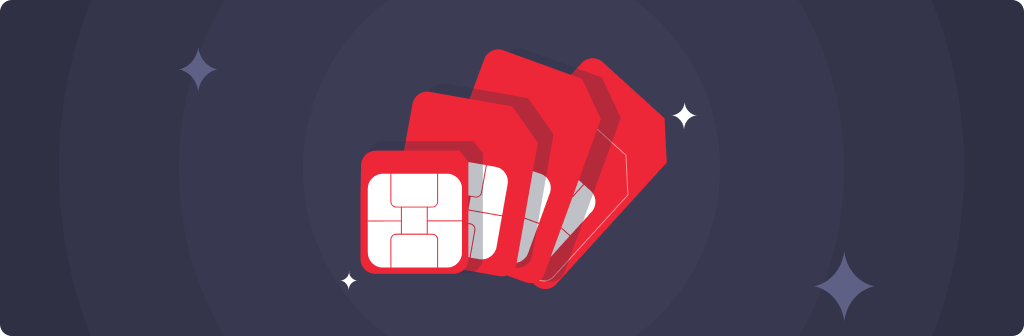
Best Tourist Places in Thailand to Explore – Bangkok, Phuket & More
International roaming
Dec 24, 2025


Destination Spotlight: South Africa Tourist spots for an Unforgettable New Year’s Eve
International roaming
Dec 11, 2025
