quick bytes
Published on Oct 06, 2025
share via:
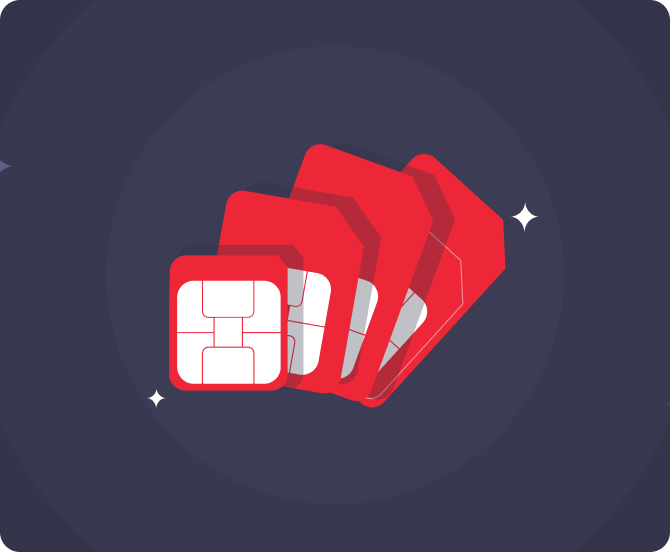
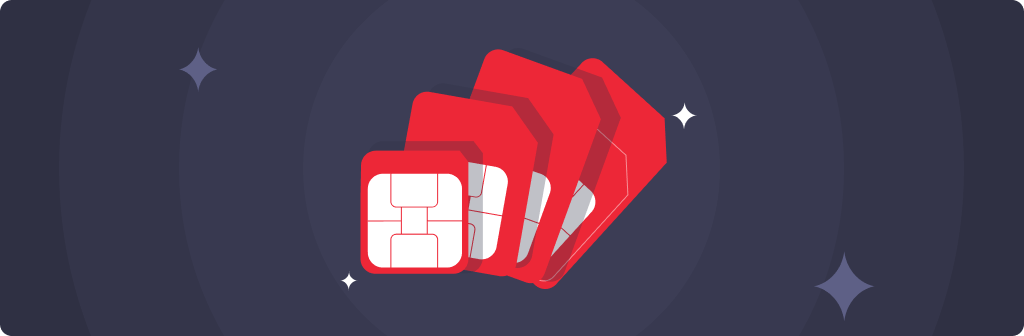
Imagine this: you are snapping photos, downloading apps, saving videos, until one day, your mobile suddenly flashes that dreaded message: ‘Storage Almost Full.’ At that moment, you start wondering, “How to clear phone storage without losing all my precious data?” The truth is, you don’t need to panic. With the right tricks, it’s completely possible to declutter your device while keeping every important memory safe. So, let’s walk you through a handy guide on how to clean up phone storage in a smart way. Whether you’re on Android or iOS, these tips will help you free up space and make your phone run faster, all without deleting what truly matters.
Here are some of the best ways in which you can free up space on your mobile without losing any bit of important data:
Photos and videos are usually the biggest culprits behind storage overload. Instead of deleting them, try moving them to cloud storage services like Google Photos or iCloud. Both platforms allow you to back up your media and then safely remove them from your device. This way, when you ask yourself, “How do I clear phone storage without losing my pictures?”, the answer is simple: use the cloud.
Over time, apps build up unnecessary files and data caches. These don’t affect your personal content but still hog precious space. On Android, you can clear cache through Settings > Storage. On iOS, certain apps like Safari let you clear browsing history and cached data directly. It’s one of the easiest ways for ‘how to clear storage in phone’ and instantly regain space.
Guilty of downloading apps that you thought you’d use but never opened again? Both Android and iOS now allow you to offload or uninstall unused apps. This is a smart method for anyone searching for how to free up space on phone without losing information.
Messaging apps like WhatsApp and Telegram are notorious for storing large amounts of data; think voice notes, GIFs, videos, and endless memes. Regularly clearing unnecessary communication, disabling auto-downloads, and moving large files to cloud or external storage can help. In fact, you can also enable auto-delete on WhatsApp to take care of this issue as well.
Some Android devices still come with expandable storage via SD cards. If you’re lucky enough to have that option, moving heavy files like movies, music, or documents to your SD card can significantly lighten your phone’s load. For iOS users, external drives and wireless storage devices are alternatives worth considering.
The Downloads folder is one of the most overlooked spaces when it comes to storage. PDFs, duplicate images, and random files you no longer need pile up there. Periodically reviewing and deleting unnecessary downloads is a small but powerful way of how to clean up phone storage efficiently.
System updates often come with optimisation features that help manage storage more effectively. Both Android and iOS continuously improve how storage is handled, giving you smarter recommendations on what to delete and what to keep. Keeping your software updated ensures you’re making the most of those features.
Once you’ve cleared up storage, the next step is making the most of it, whether that’s backing up your files, streaming your favourite shows, or downloading new apps. All of this feels smoother when you have reliable connectivity in place. A strong network with fast internet, wide coverage, and ample data helps ensure your phone runs at its best. A good telecom service provider focuses on providing just that, so your device and network work hand in hand to give you a seamless experience. Here are some of our prepaid and postpaid mobile plans for you:
Prepaid:
Price |
Validity |
Benefits |
₹ 399 |
28-days |
- 2GB/Day - Truly Unlimited Calls - 100 SMS/Day -1-month access to JioHotstar Mobile - Half Day Unlimited Data (12 midnight-12 noon unlimited data) - Weekend Data Rollover - 2GB Backup Data (Data Delights) |
₹ 696 |
56 Days |
- 2GB/Day - Truly Unlimited Calls - 100 SMS/Day - 56-days access to Amazon Prime LITE - Half Day Unlimited Data (12 midnight-12 noon unlimited data) - Weekend Data Rollover - 2GB Backup Data (Data Delights) |
₹ 795 |
56 Days |
- 3GB/Day - Truly Unlimited Calls - 100 SMS/Day - 56 days access to Vi Movies and TV App (Enjoy 19 OTT platforms like Zee5, SonyLIV, Amazon MX Player, and more. Simulcast on 2 devices, get 4 device logins, and HD quality) - Half Day Unlimited Data (12 midnight-12 noon unlimited data) - Weekend Data Rollover - 2GB Backup Data (Data Delights) |
₹ 994 |
84 days |
- 2GB/Day - Truly Unlimited Calls - 100 SMS/Day - 3-month access to JioHotstar Subscription Mobile - Half Day Unlimited Data (12 midnight-12 noon unlimited data) - Weekend Data Rollover - 2GB Backup Data (Data Delights) |
₹ 1198 |
70 Days |
- 2GB/Day - Truly Unlimited Calls - 100 SMS/Day - 70-days access to Netflix Basic (TV+Mobile) - Half Day Unlimited Data (12 midnight-12 noon unlimited data) - Weekend Data Rollover - 2GB Backup Data (Data Delights) |
₹ 3599 |
365 Days |
- 2GB/Day - Truly Unlimited Calls - 100 SMS/Day - Half Day Unlimited Data (12 midnight-12 noon) - Weekend Data Rollover - 2GB Backup Data (Data Delights) |
₹ 3799 |
365 Days |
- 2GB/Day - Truly Unlimited Calls - 100 SMS/Day - 1 year Subscription to Amazon Prime LITE - Half Day Unlimited Data (12 midnight-12 noon) - Weekend Data Rollover - 2GB Backup Data (Data Delights) |
Postpaid:
Price |
Validity |
Benefits |
Monthly |
- 50GB with 200GB Monthly Rollover - Unlimited Night Data (12 Midnight to 6 AM) - Unlimited Calls - 3000 SMS/Month
- Vi Games: Play exciting and hypercasual games and win in-built rewards on the Vi App
- JioHotstar: 1-year mobile subscription
- Norton: 1-year Norton 360 Mobile Security cover |
|
₹551 (Vi Max 551) |
Monthly |
- 90GB with 200GB Monthly Rollover
-Unlimited Night Data (12 Midnight to 6 AM)
- Vi Games: Play exciting and hypercasual games and win in-built rewards on the Vi App
- Amazon Prime Subscription: 6-months trial with paid yearly auto-renewal
- JioHotstar: 1-year mobile subscription
- SwiggyOne: 1-year access (two coupons of SwiggyOne quarterly membership) |
₹751 (Vi Max 751) |
Monthly |
- 150GB with 200GB Monthly Rollover
-Unlimited Night Data (12 Midnight to 6 AM)
- 3000 SMS/Month |
₹1201 (REDX 1201) |
Monthly (6-month lock-in) |
- Unlimited Data, Unlimited calls
|
Besides the aforementioned, we also have Postpaid family plans that are meant for family usage, and they start from INR 701 per month. Subscribers using our postpaid services in Karnataka, Andhra Pradesh, Telangana, Rajasthan, Madhya Pradesh, Chhattisgarh, Odisha, Assam, Northeast, Jammu and Kashmir, and Himachal Pradesh circles will be able to access Unlimited Data with the aforementioned plans.
The next time your phone slows down or flashes a ‘low storage’ warning, remember that you don’t need to lose important data. Whether it’s cleaning out cache, offloading unused apps, or using cloud backups, you now know exactly how to clear phone storage without stress. If you’re still asking yourself, “How do I clear phone storage while keeping my files safe?”, just follow these tips, and you’ll see the difference, because at Vi, we believe in making life simpler. Once you know how to clear storage in phone effectively, your device runs smoother, apps work faster, and you can enjoy more of what matters most, without compromise. So, whenever you wonder how to free up space on phone, you’ll already have the answers right here.
liked this post? here's what to read next:
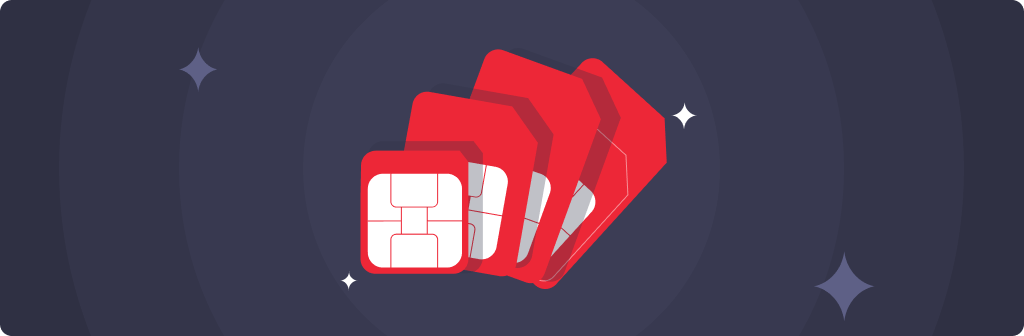
10 Best camera phones under 20,000
quick bytes
Feb 20, 2026

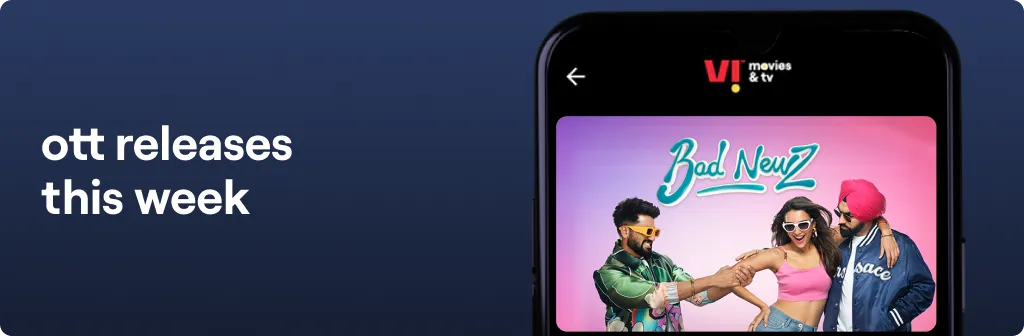
OTT Releases This Week (21st February to 27th February)
quick bytes
Feb 20, 2026

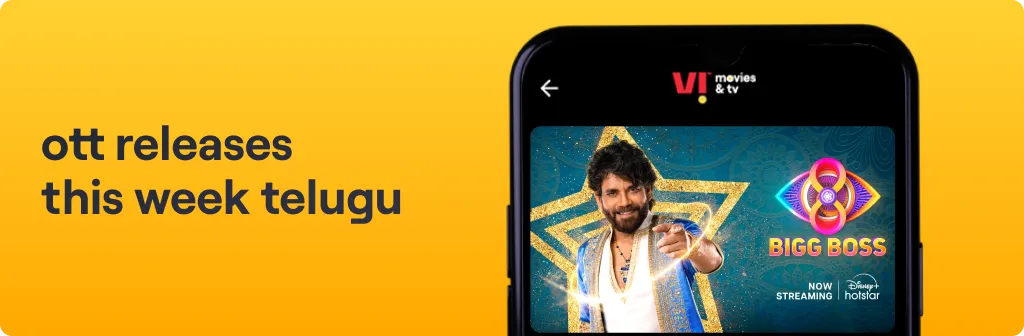
OTT Releases This Week Telugu (ఈ వారం తెలుగు OTT విడుదలలు) – 21st February to 27th February
quick bytes
Feb 20, 2026


Malayalam OTT Releases This Week (ഈ ആഴ്ച മലയാളം OTT റിലീസുകൾ) –21st February to 27th February
quick bytes
Feb 20, 2026
