Explore Vi App

Endless Connectivity with VI NonStop Hero
quick bytes
![]() Aug 21, 2025
Aug 21, 2025
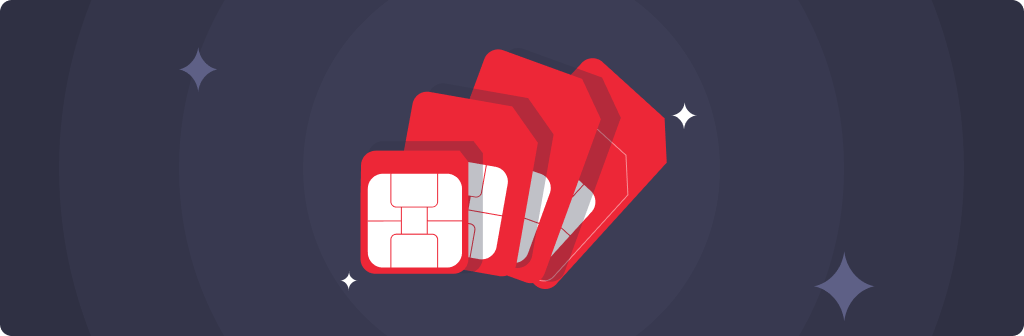
10 Best Samsung Phones Under 20,000
quick bytes
Feb 24, 2026


Best Destinations for Couples: Romantic & Affordable Places to Visit Around the World
International roaming
Feb 24,2026

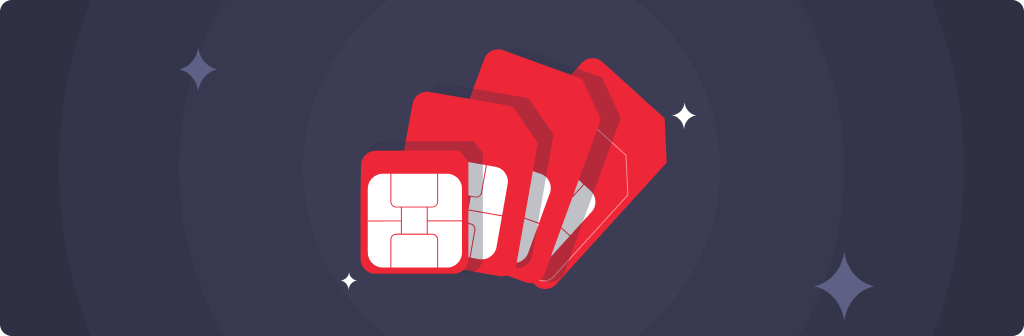
Top 10 Phones with the Best Battery Life
quick bytes
Feb 24, 2026

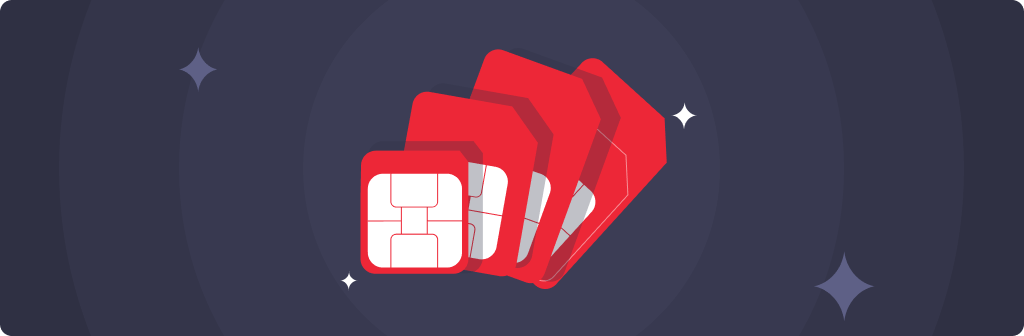
10 Best Premium Phones under 50,000 in 2026
quick bytes
Feb 23, 2026

feature blogs

ICC Men's T20 World Cup 2026:Complete Schedule
Feb 05, 2026


Endless Connectivity with VI NonStop Hero: No More Top-Ups, Just Unlimited Data
Aug 21, 2025


All You Need to Know About Vi's 5G Service
Vi's 5G Service
Aug 21, 2025
