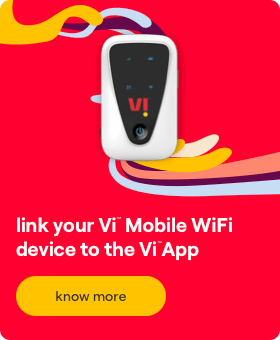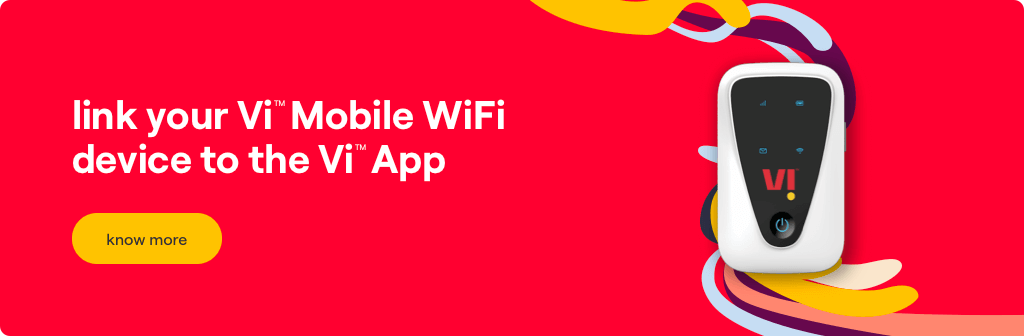Link your Vi Mobile WiFi device to the Vi app
You can now check the status of your Vi Mobile WiFi device on the Vi app. To do so, link the device to the app by following below steps:
- Download the Vi app
- Go to the app
- Go to “Add profile”
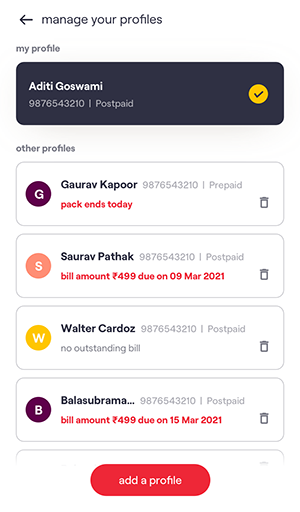
- Enter the MSISDN of the Vi Mobile WiFi device that you want linked
After you put in the MSISDN of the Vi Mobile WiFi device, you will receive an OTP on your Mobile WiFi device portal.
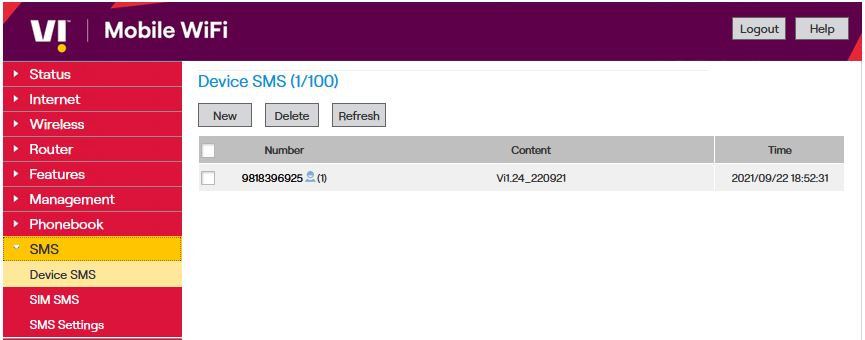
- Input the OTP sent to the entered MSISDN in designated space in the Vi app
Your Vi Mobile WiFi device is now linked to the Vi app!
You can now check the plan and bill details of your Mobile WiFi device, as well as make bill payments by going to the My Account section on the Vi app.
Please Note: You should be signed into the Vi Mobile WiFi device’s interface as mentioned in the manual from a laptop.
In case of any further queries, please feel free to reach out to your Relationship Manager or call us directly at 1800 123 123 123.